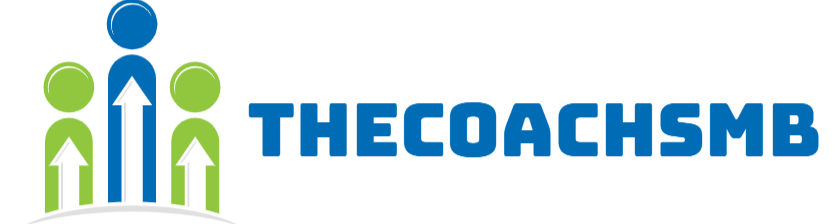If you are getting below error then look at the solution –
In Abstract.php line 144:
SQLSTATE[HY000] [2002] No connection could be made because the target machine actively refused it.
In Abstract.php line 128:
SQLSTATE[HY000] [2002] No connection could be made because the target machine actively refused it.
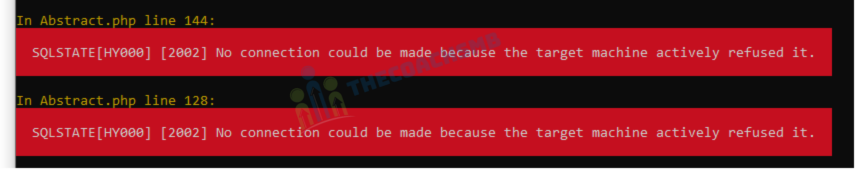
Solution 1:-
Go to \elasticsearch\elasticsearch-7.12.1\bin and right click on elasticsearch.bat and select run as administrator
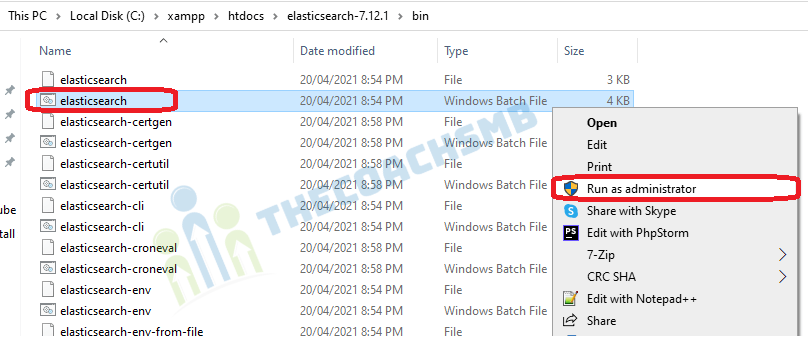
Leave this window running on background
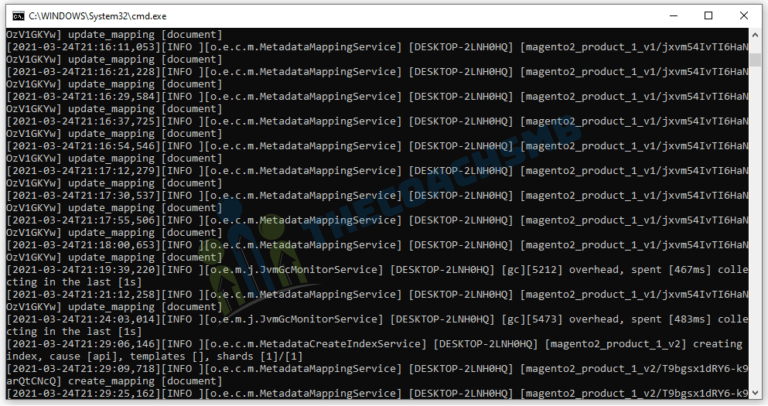
To check if Elasticsearch is running on your system, in your browser type: localhost:9200
Solution 2:-
In Xampp Control Panel, keep Apache and MySQL running….
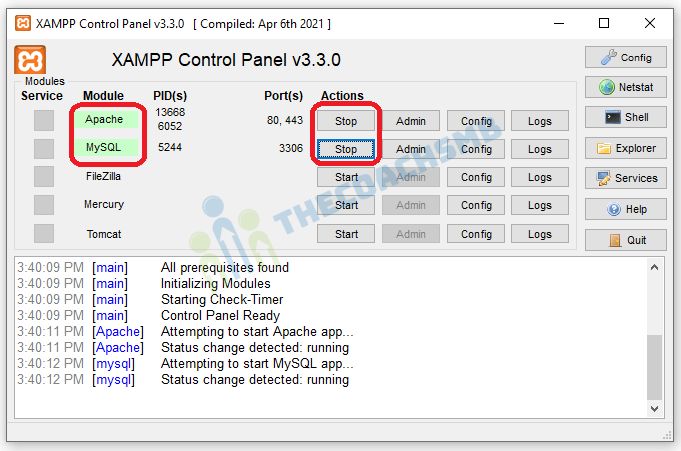
Green color indicates successful starting of the Apache and MySQL.
Thank You !!