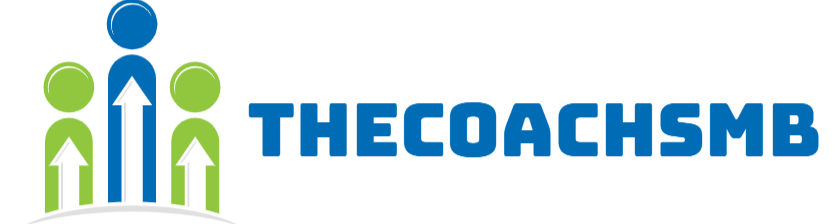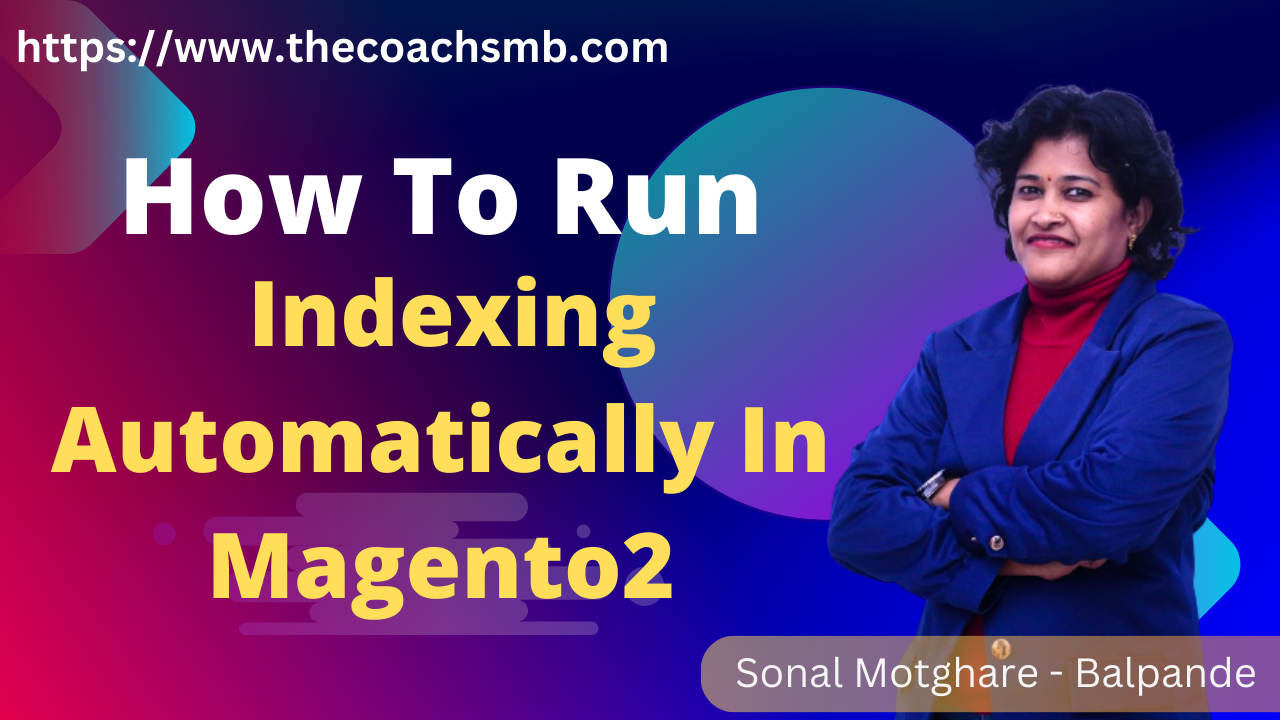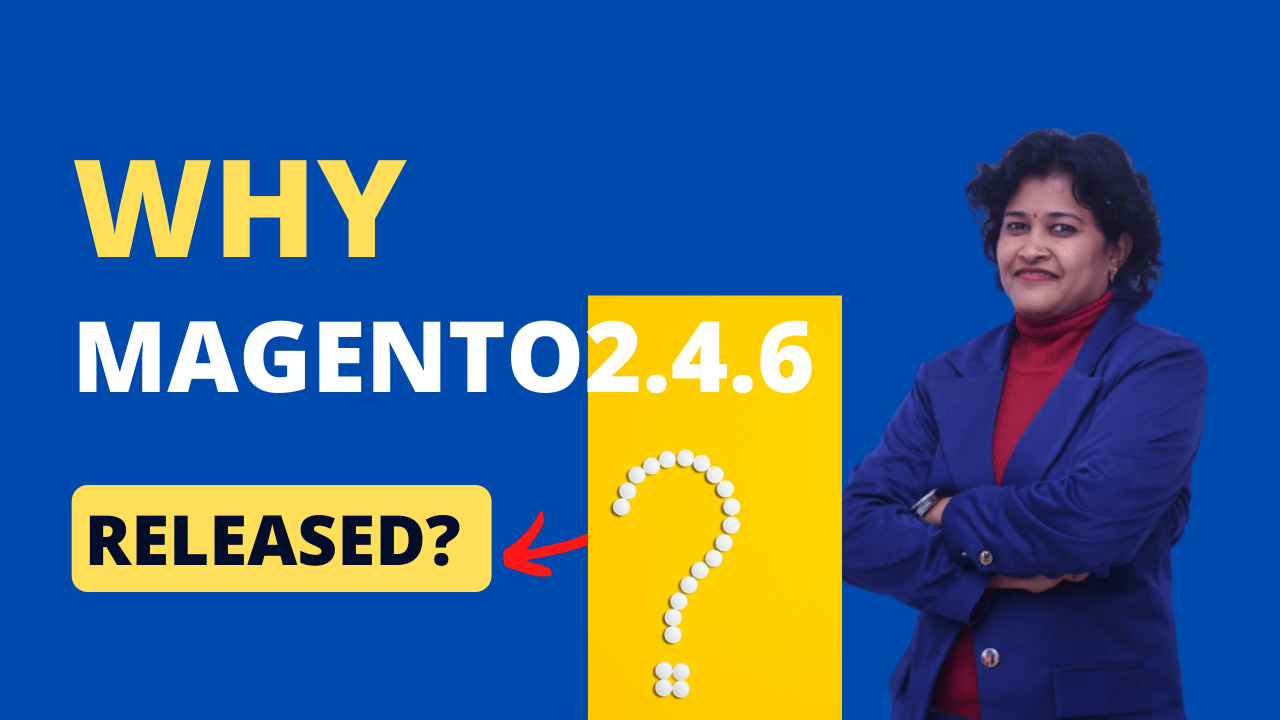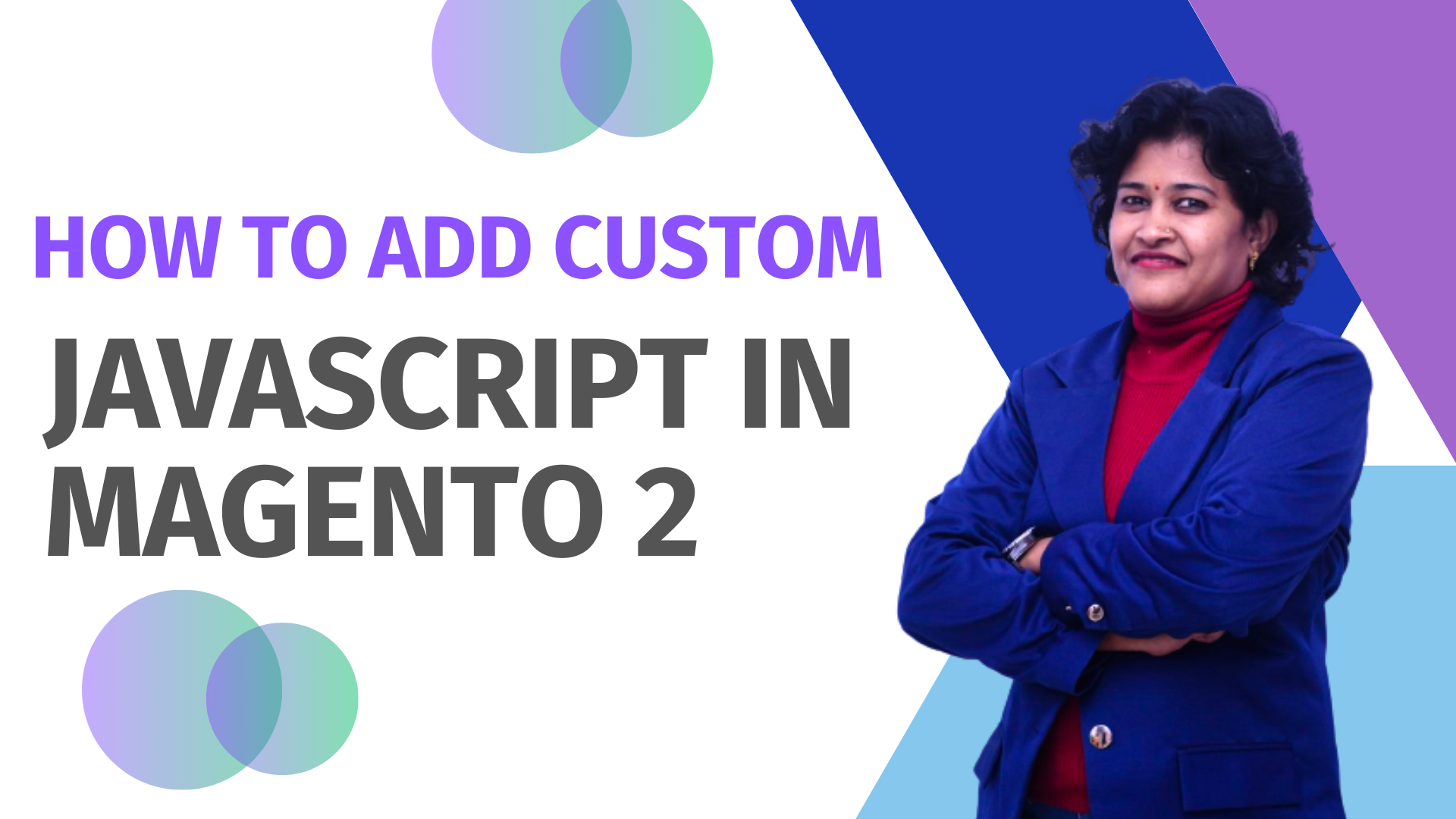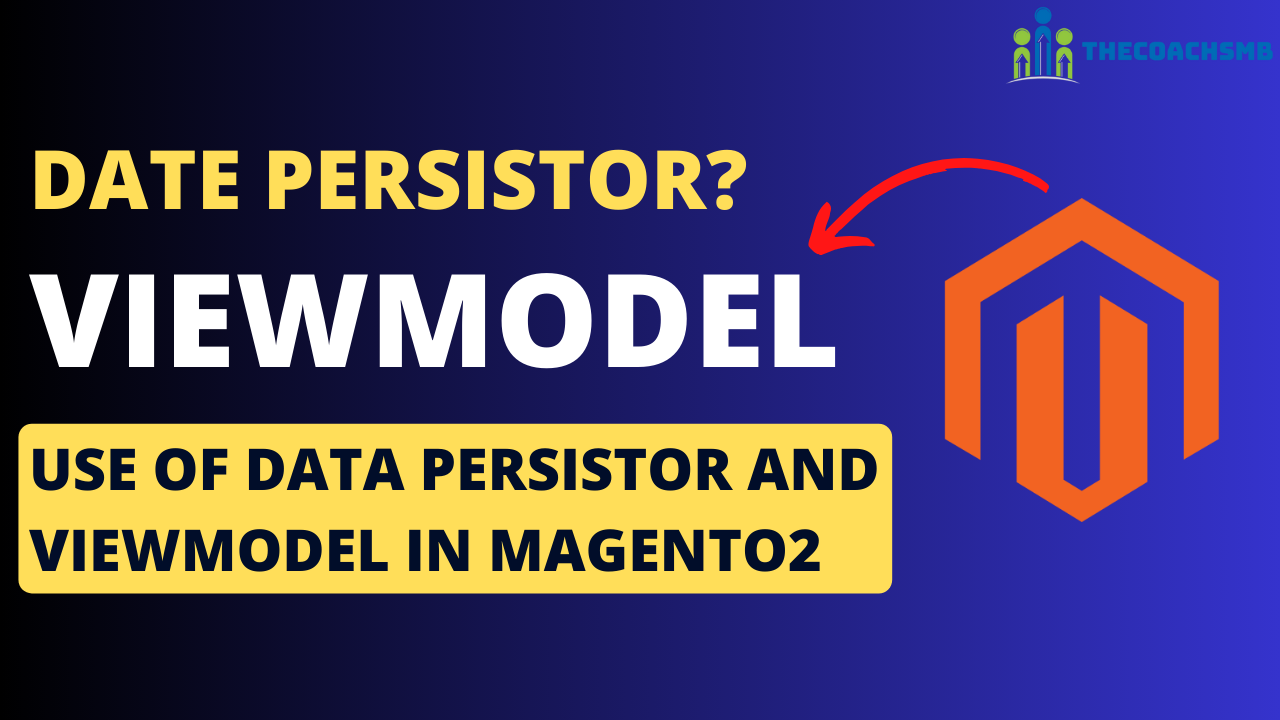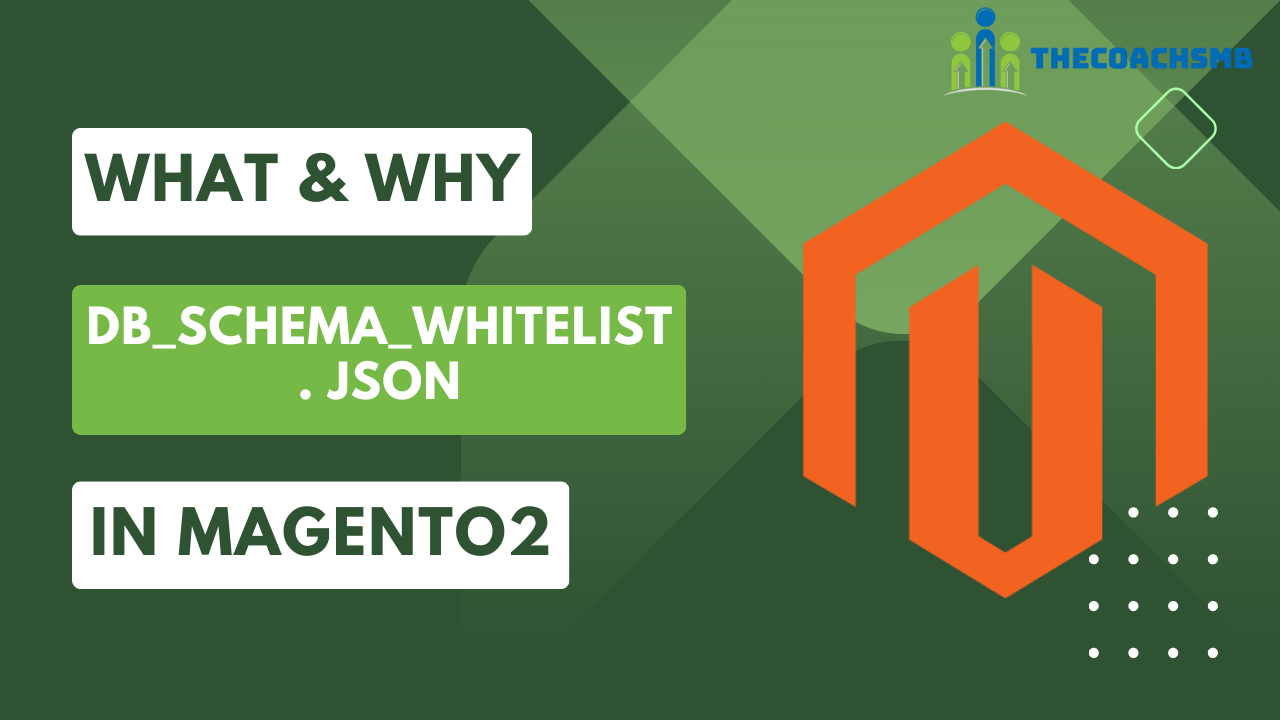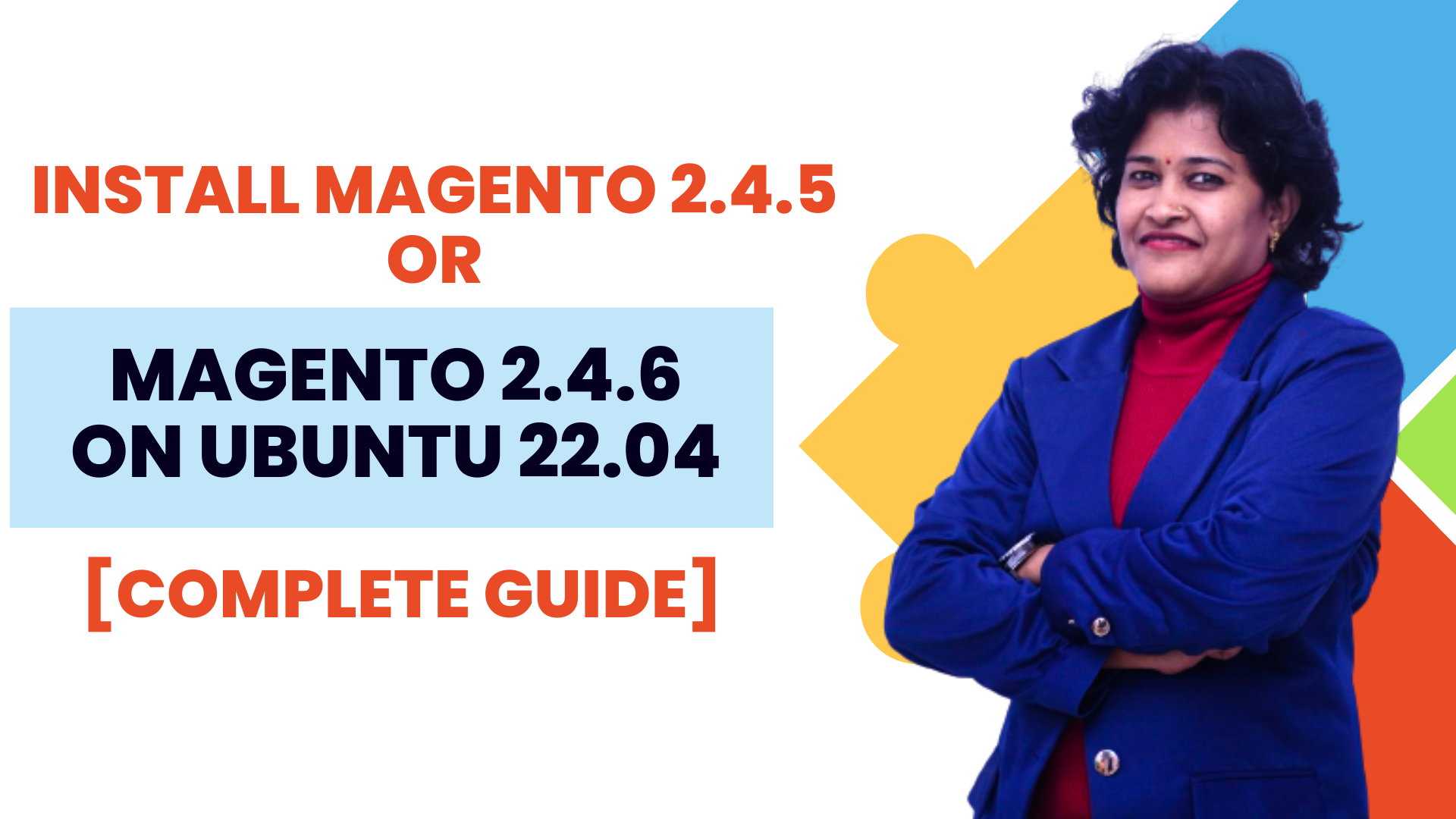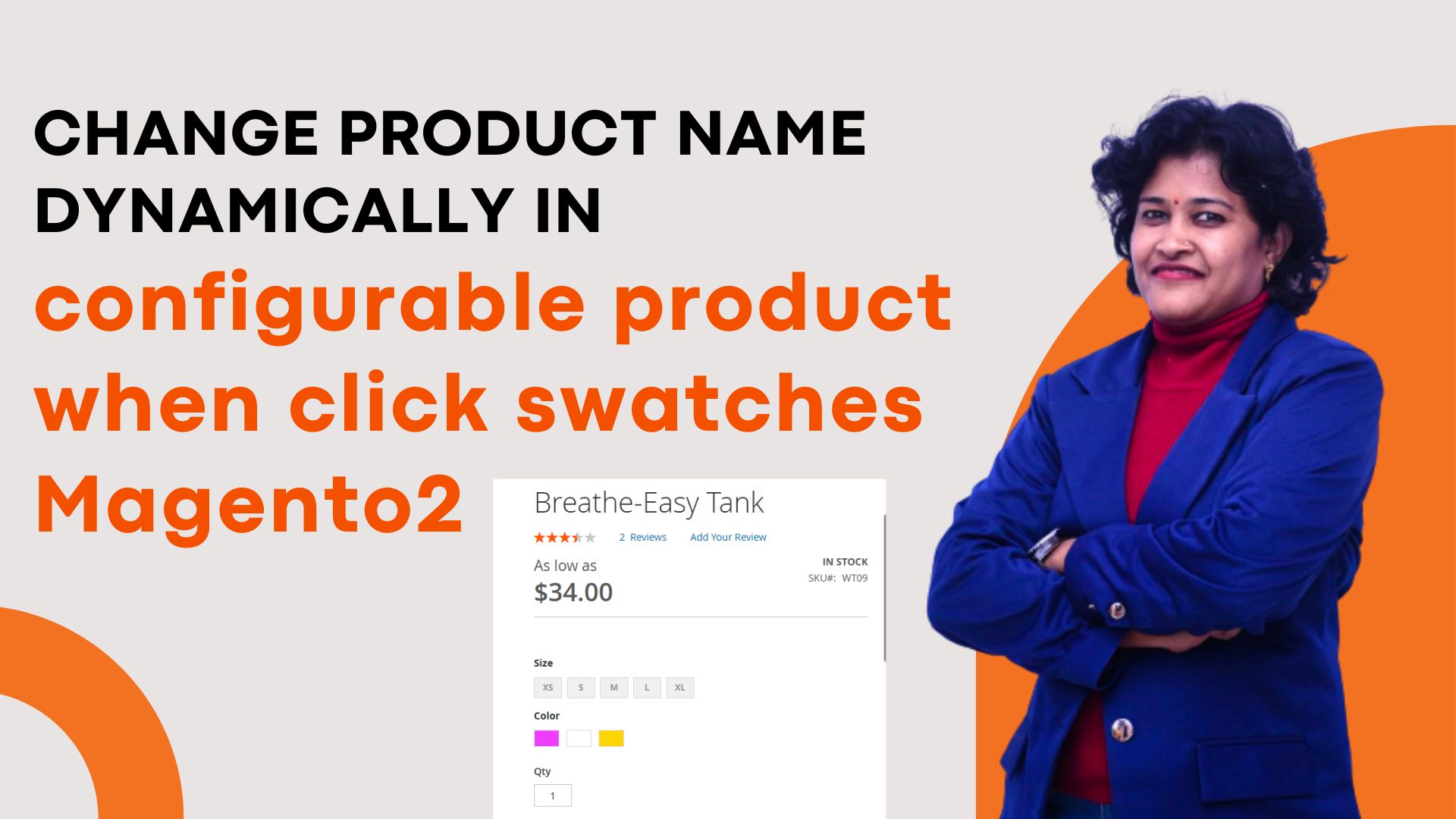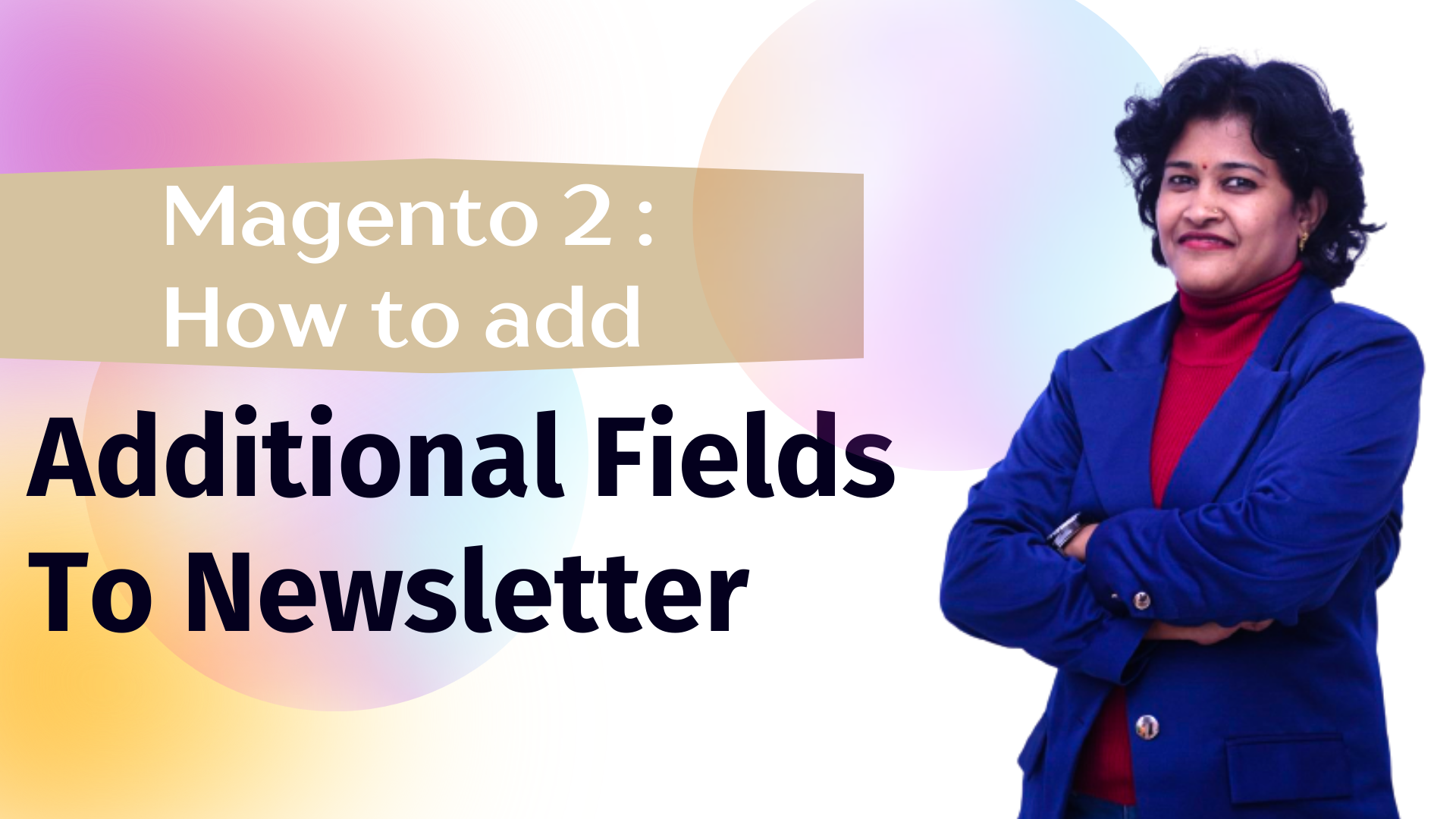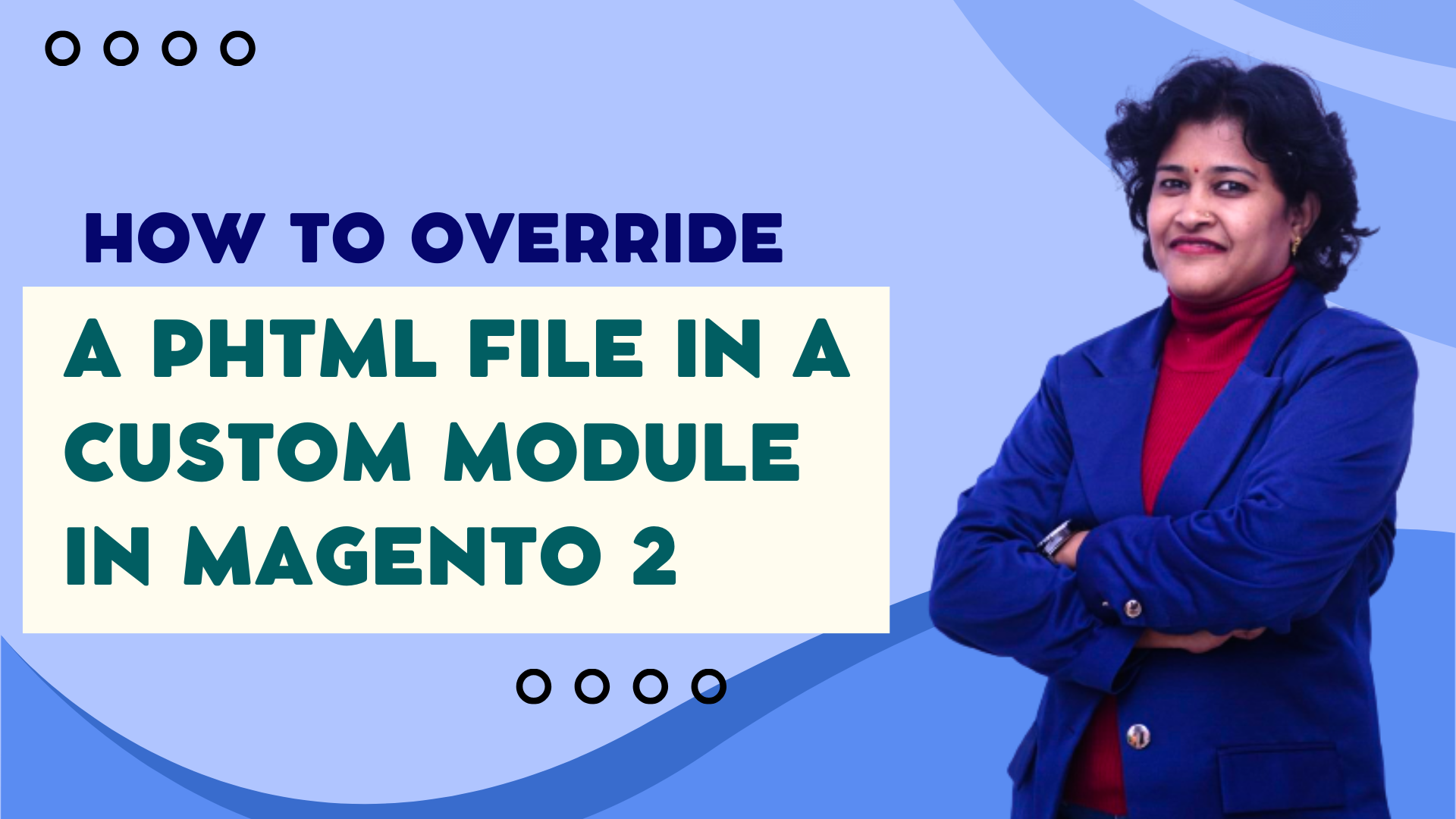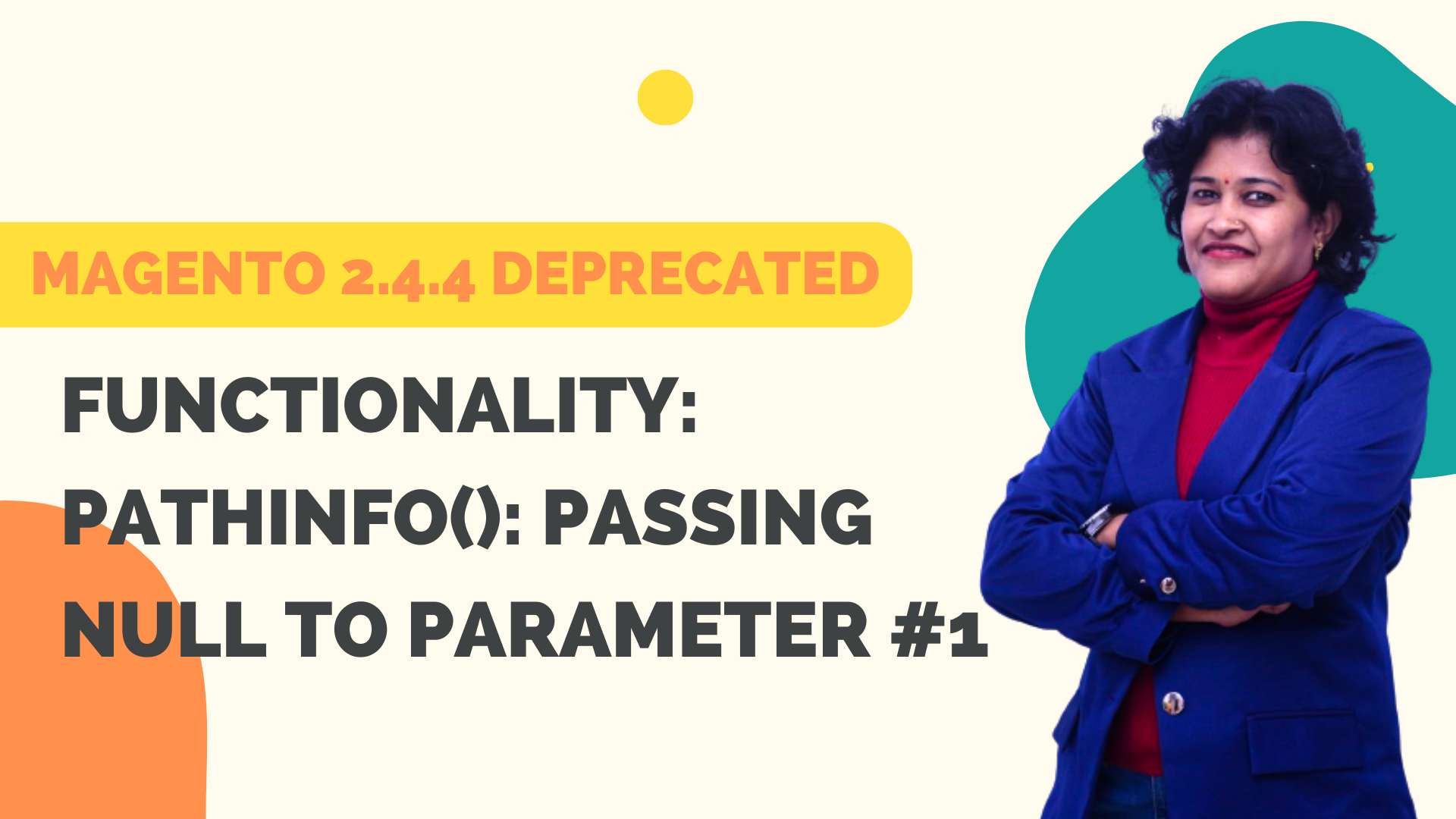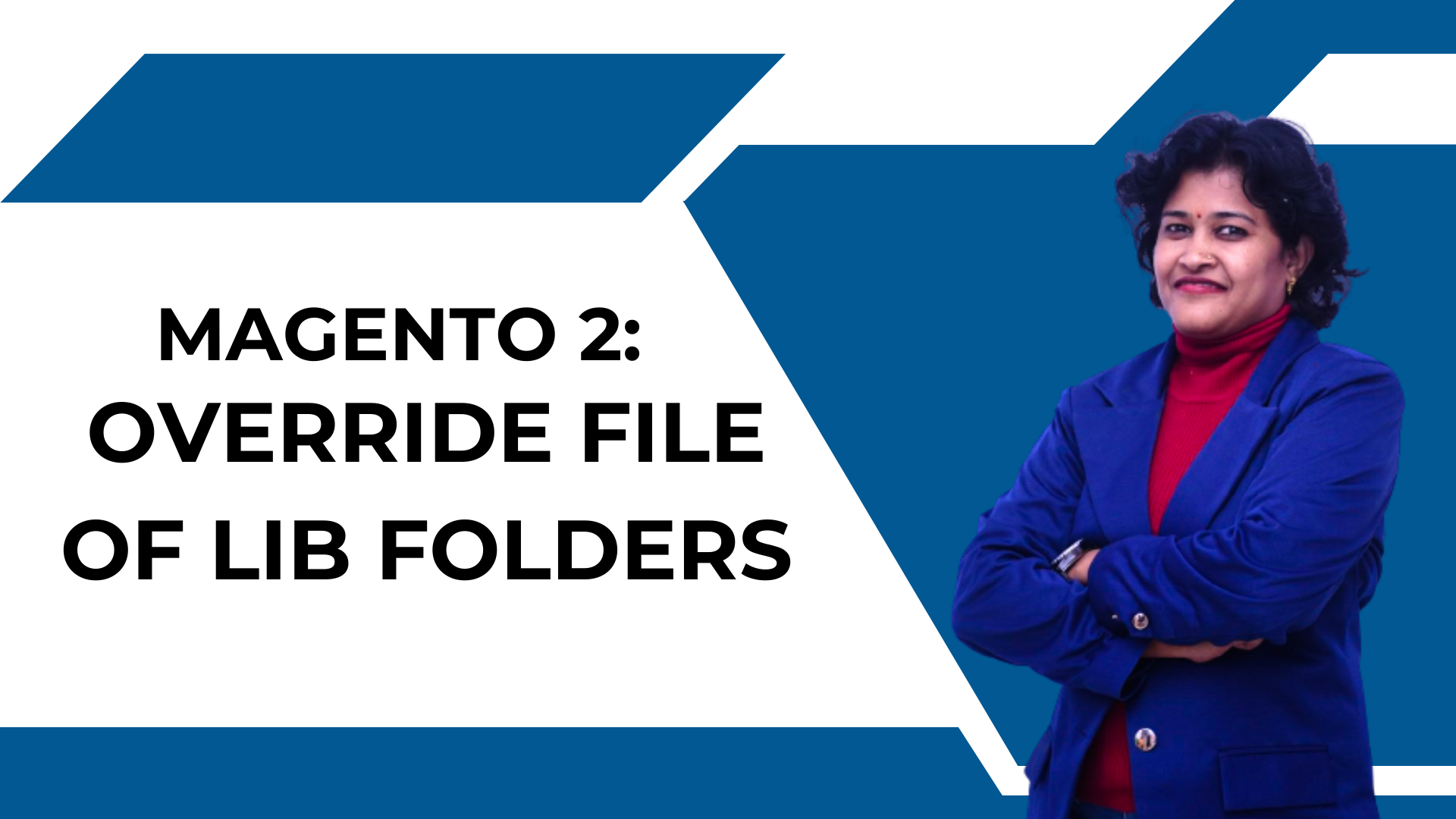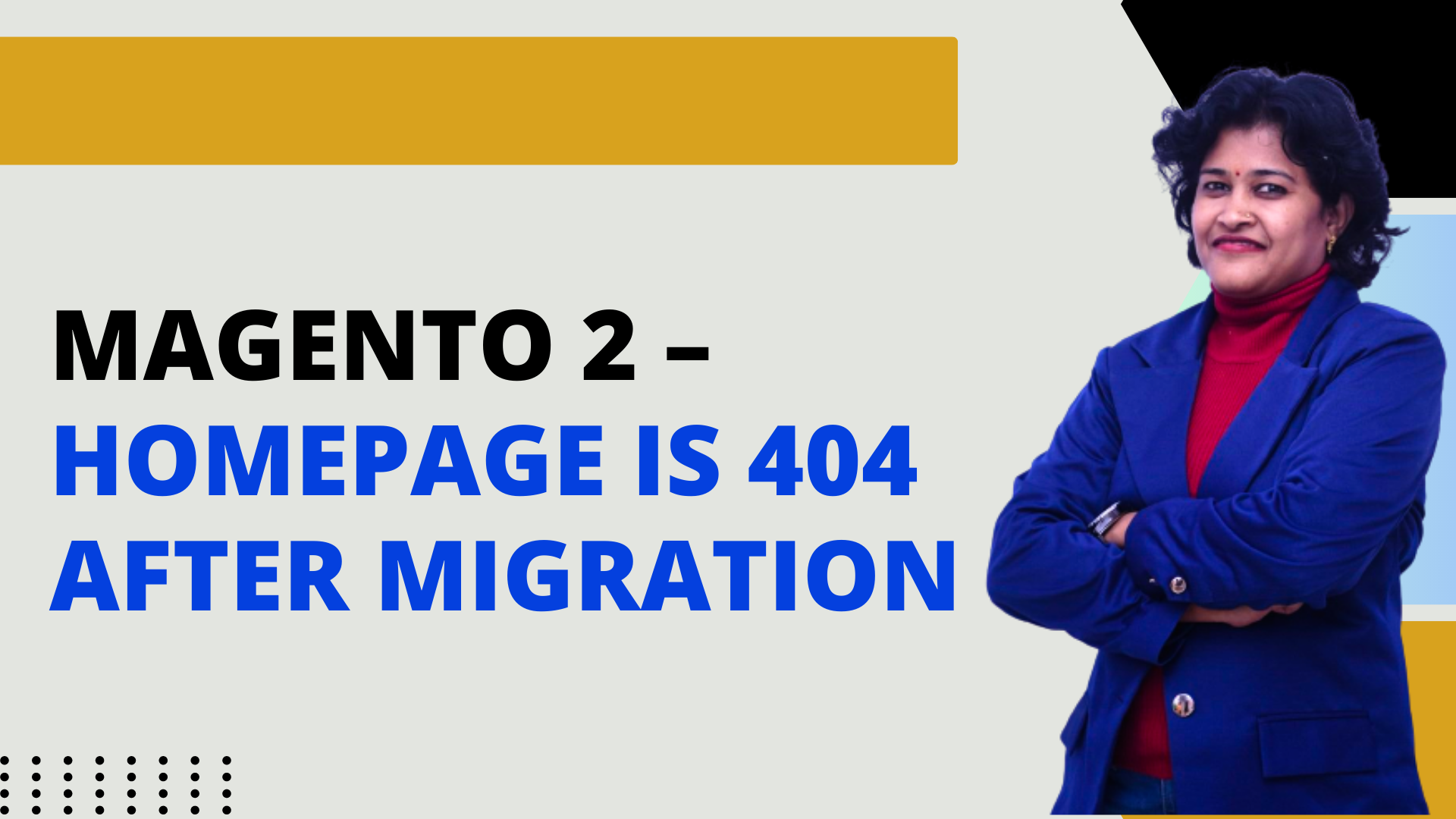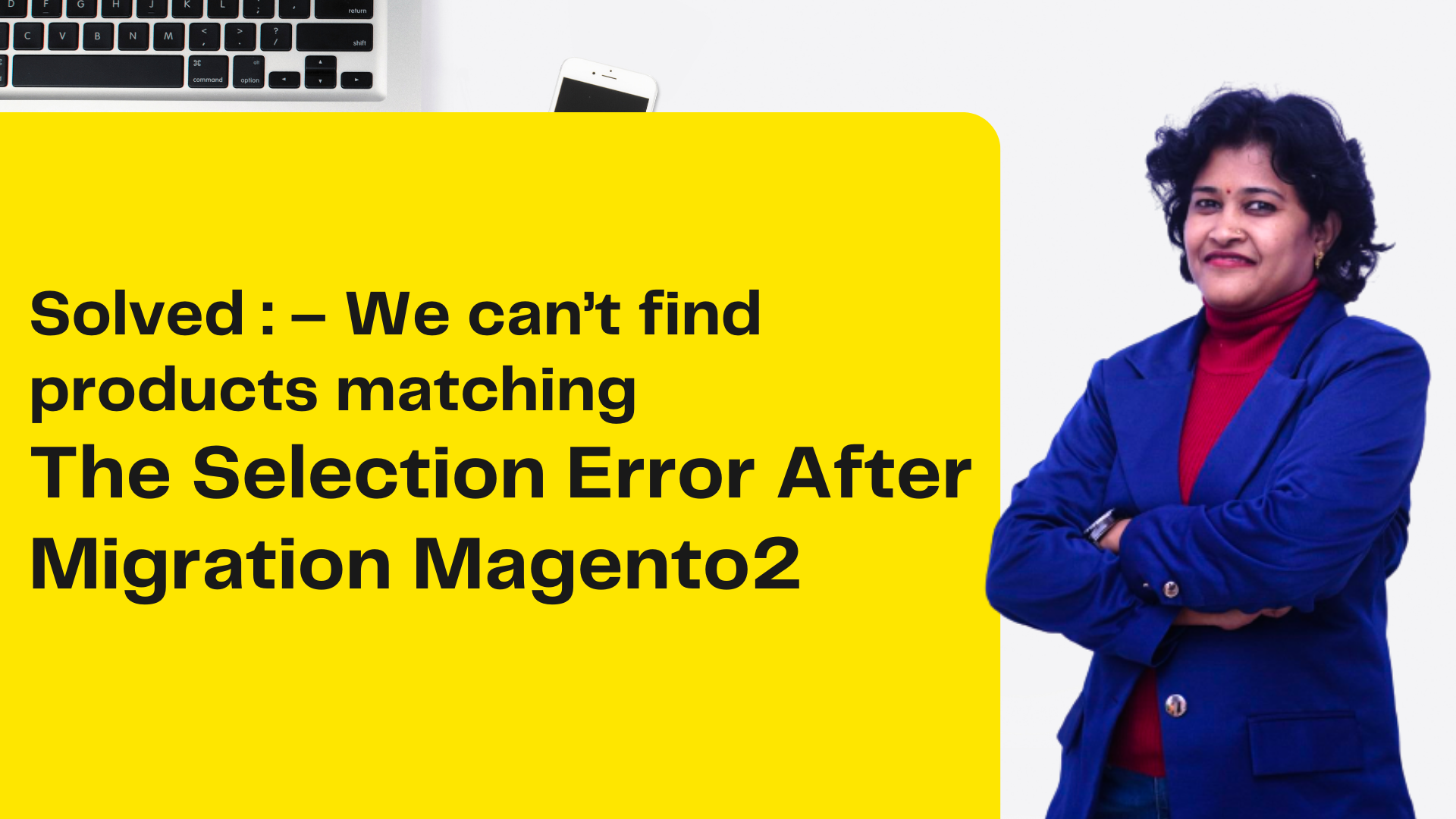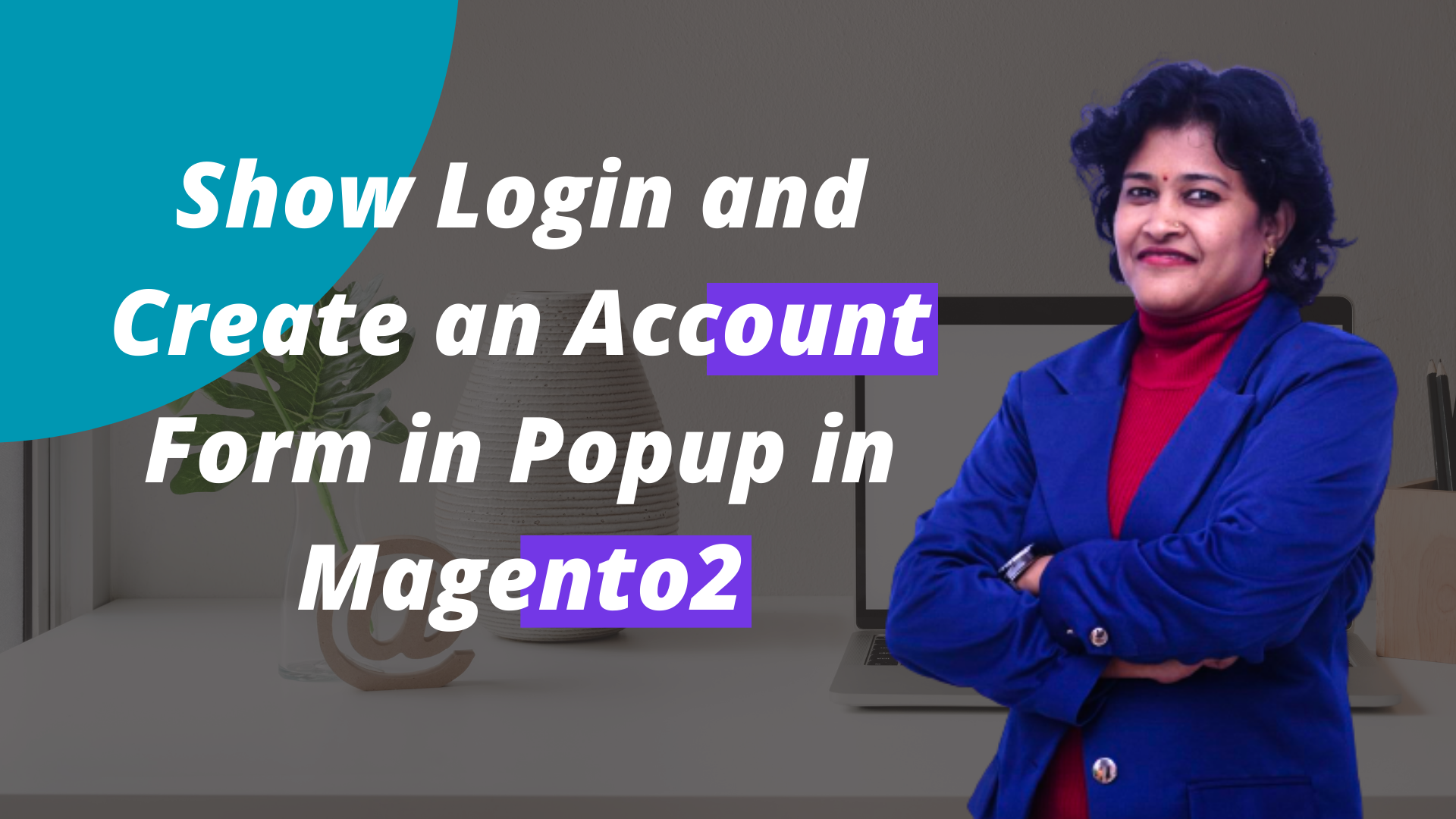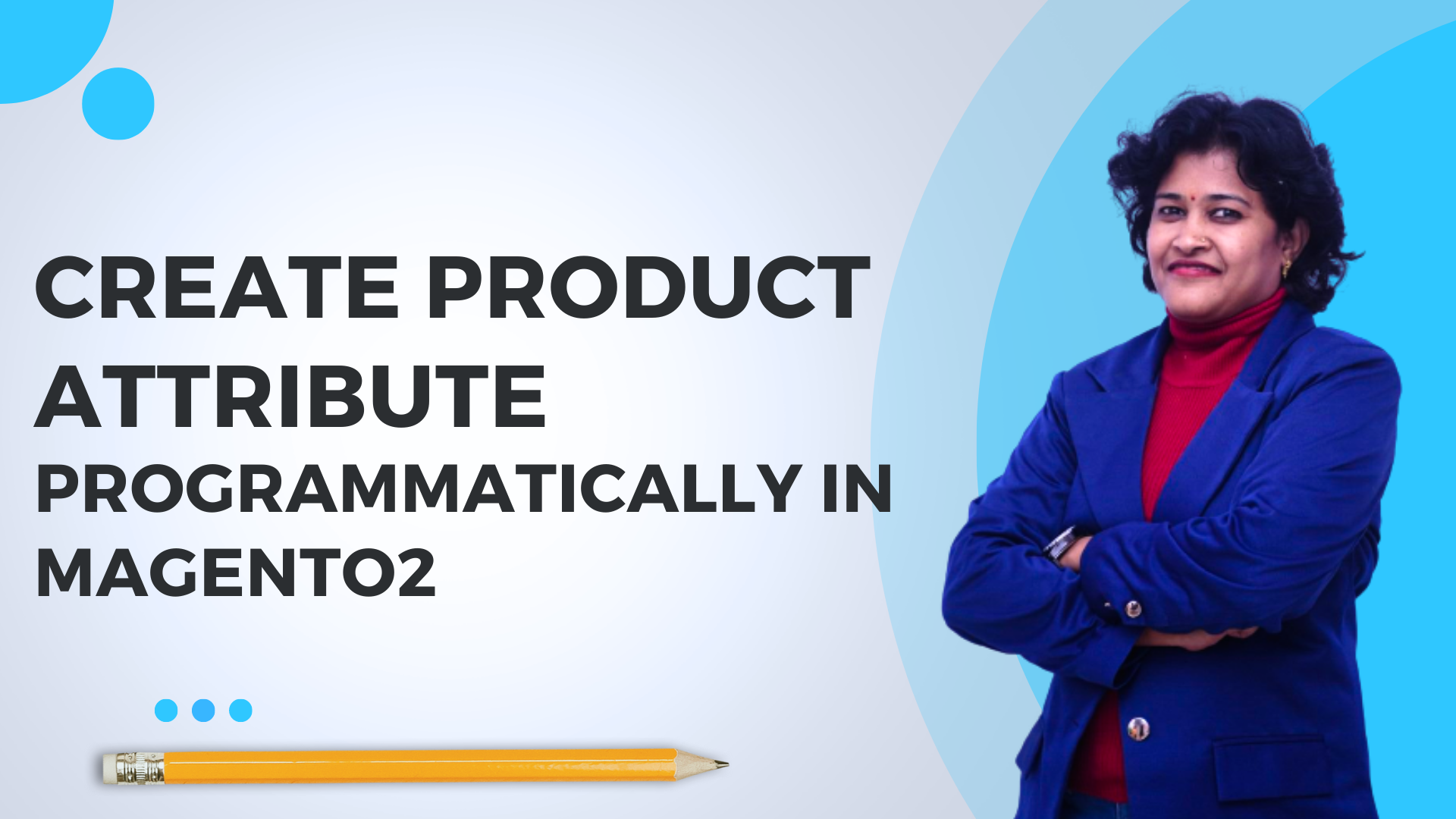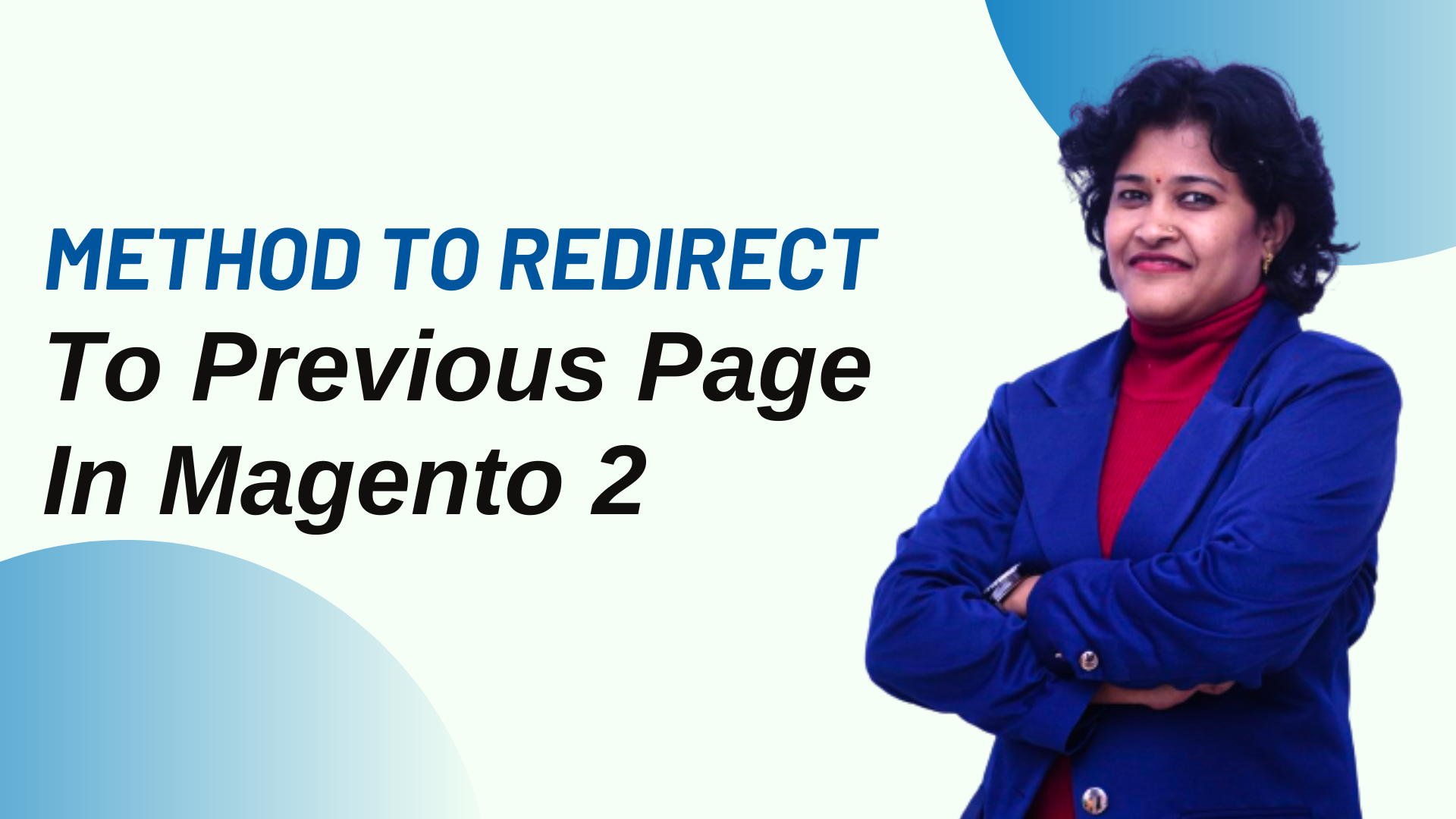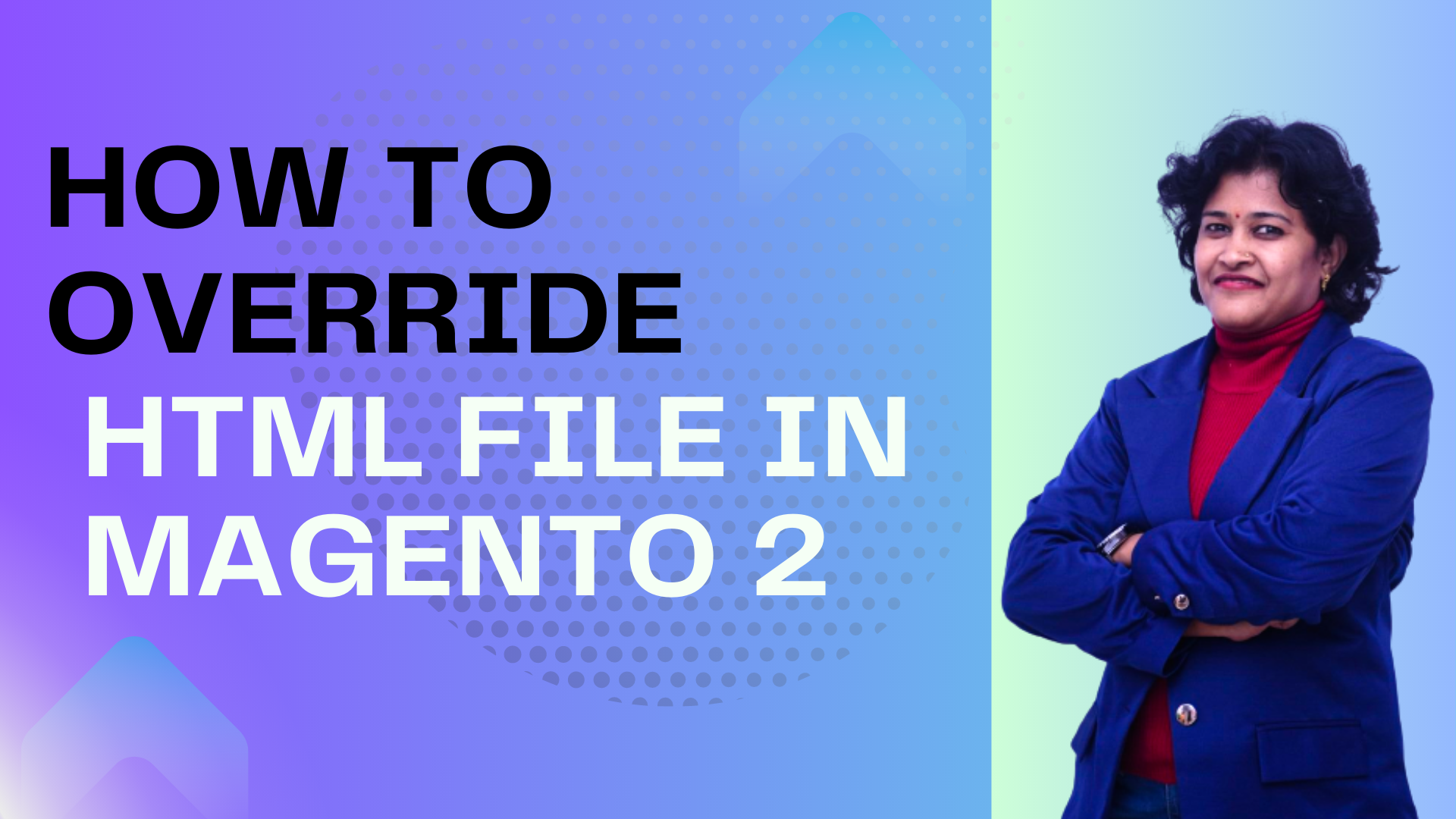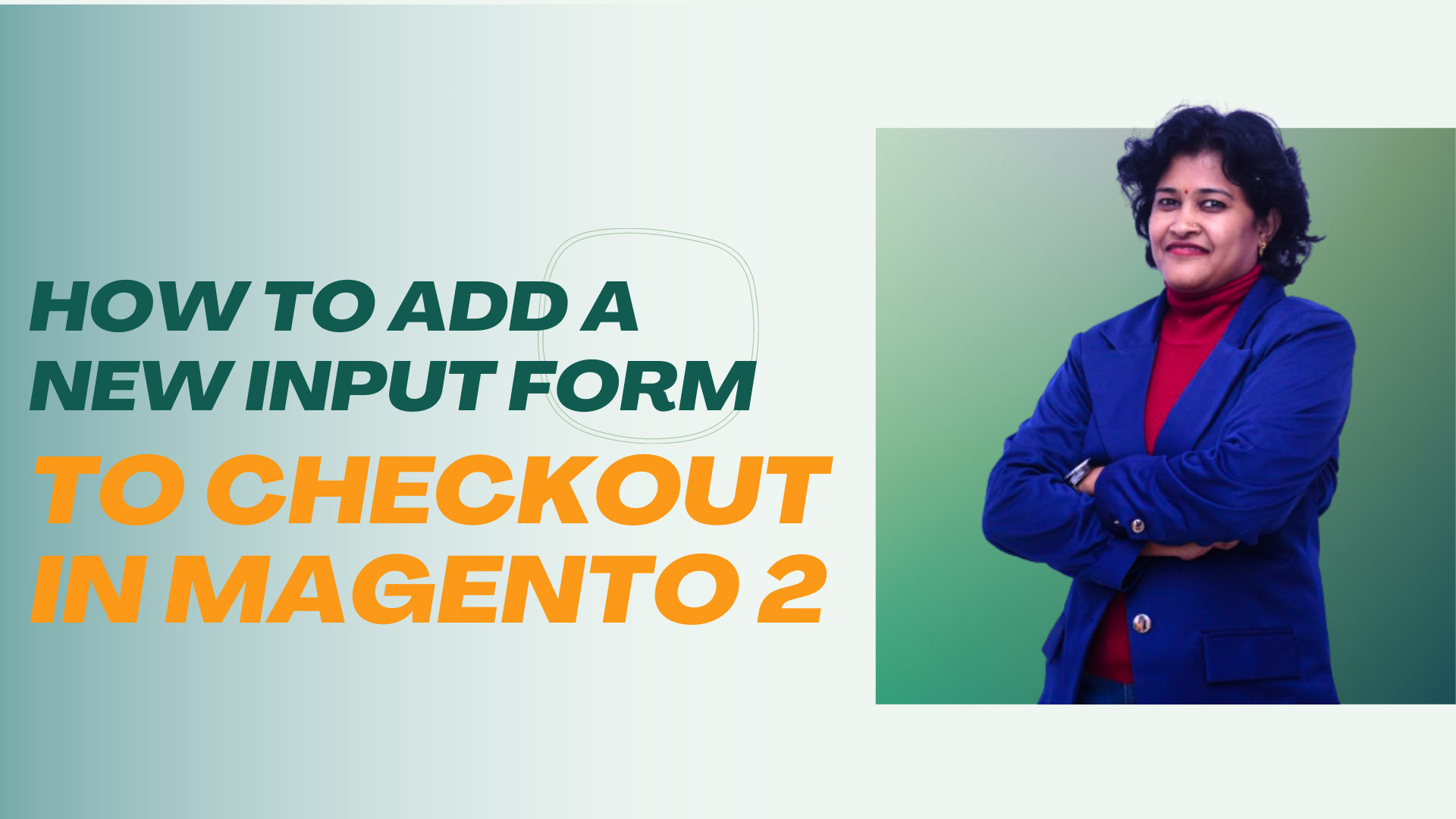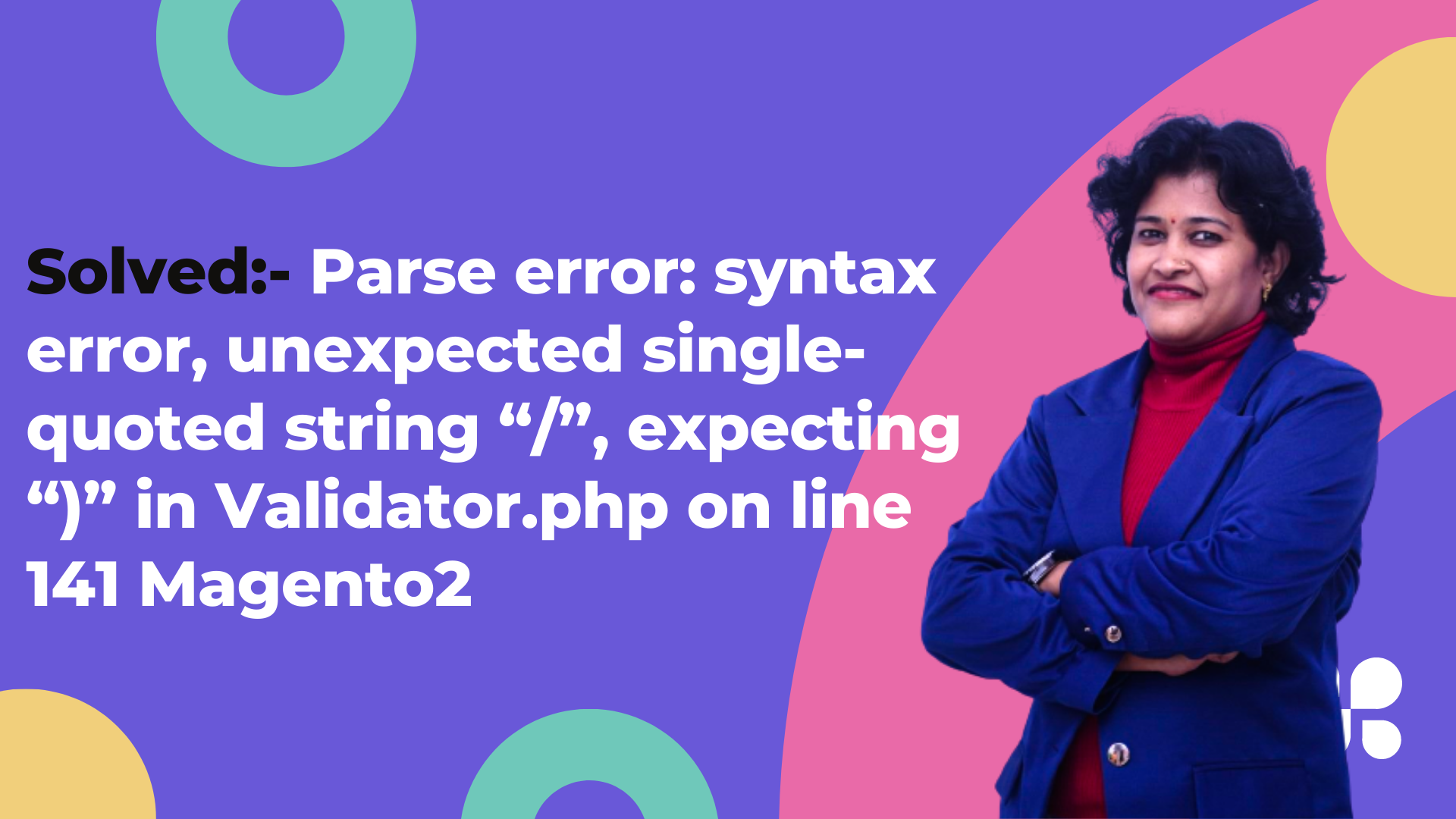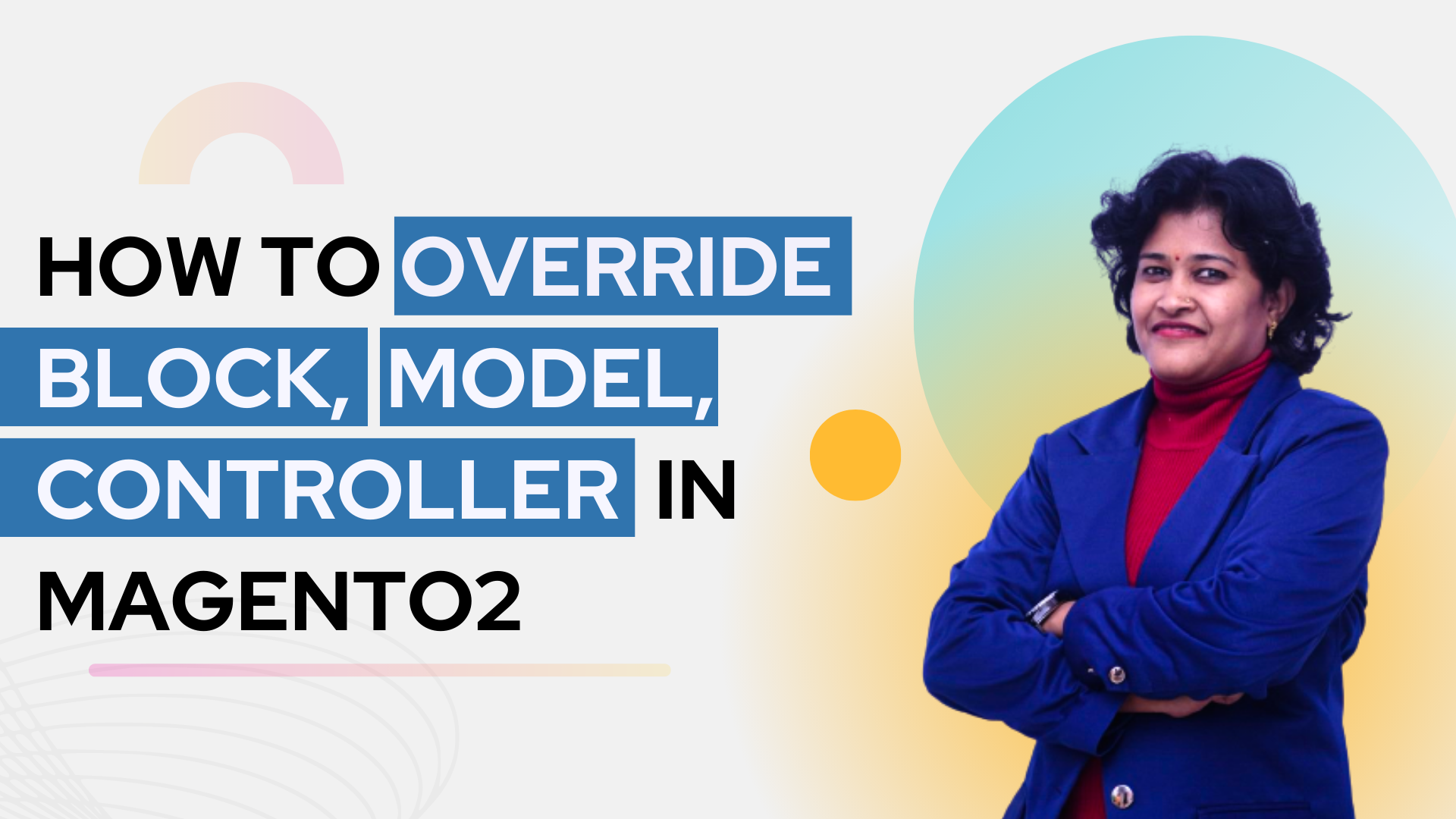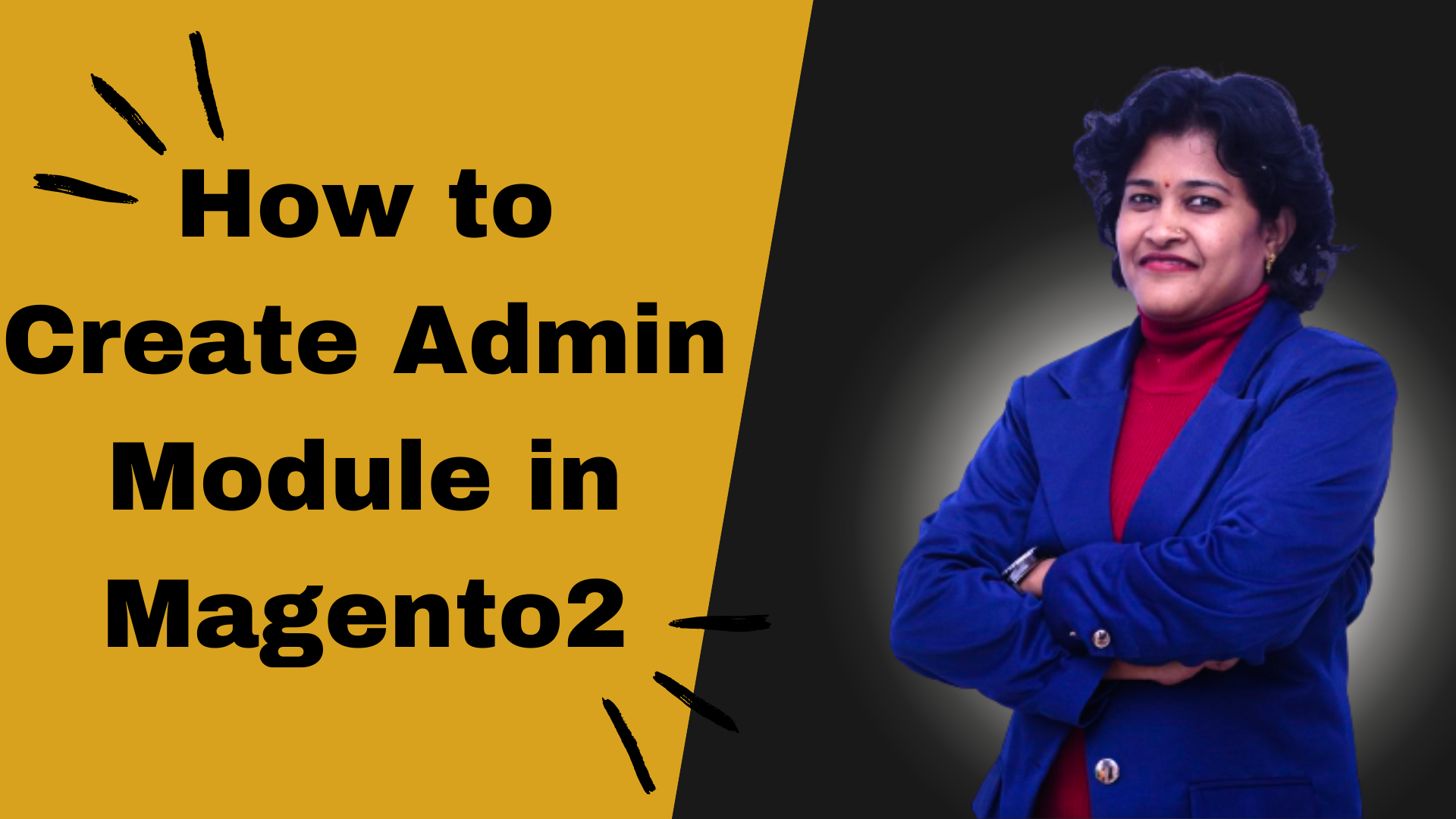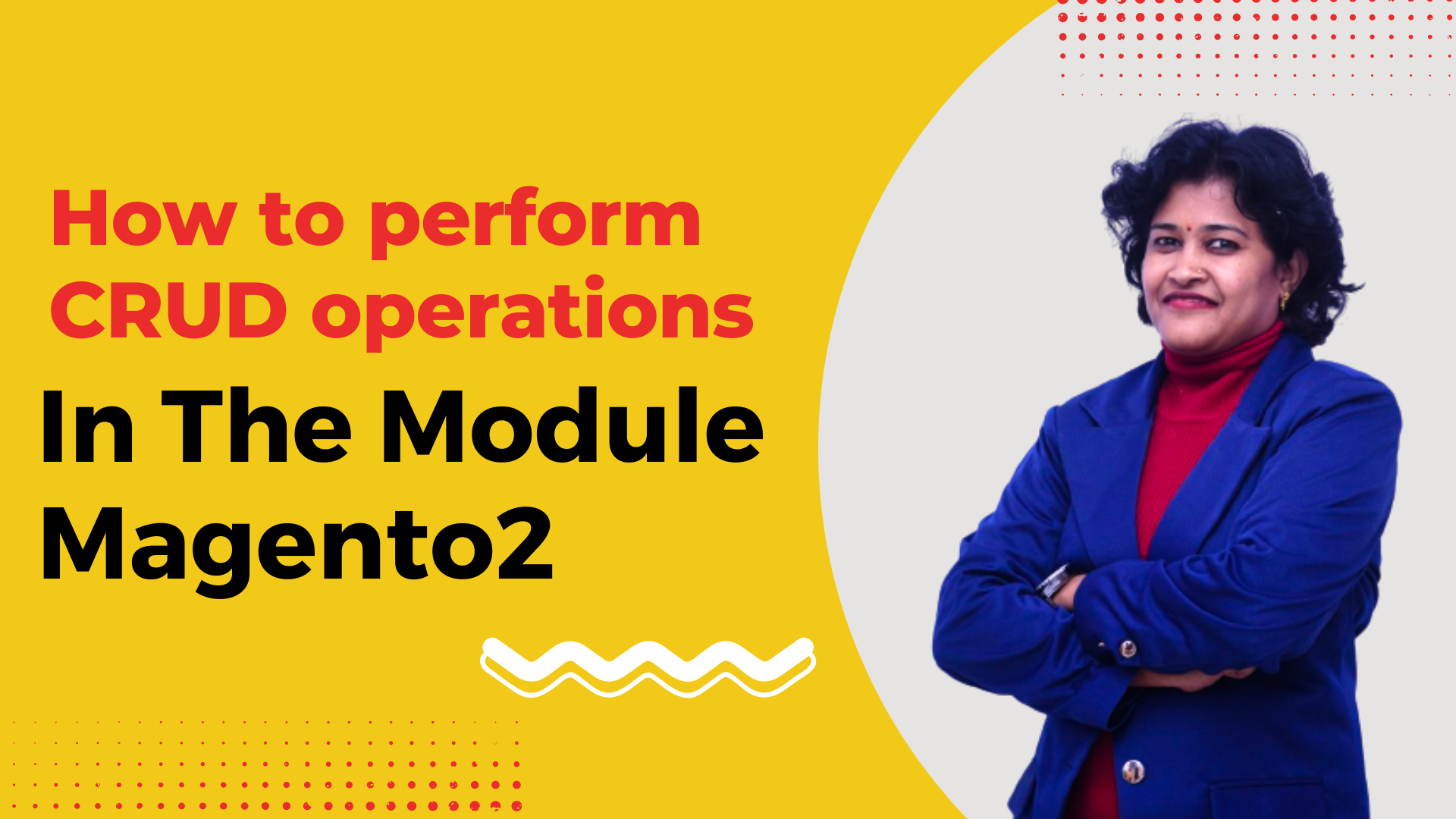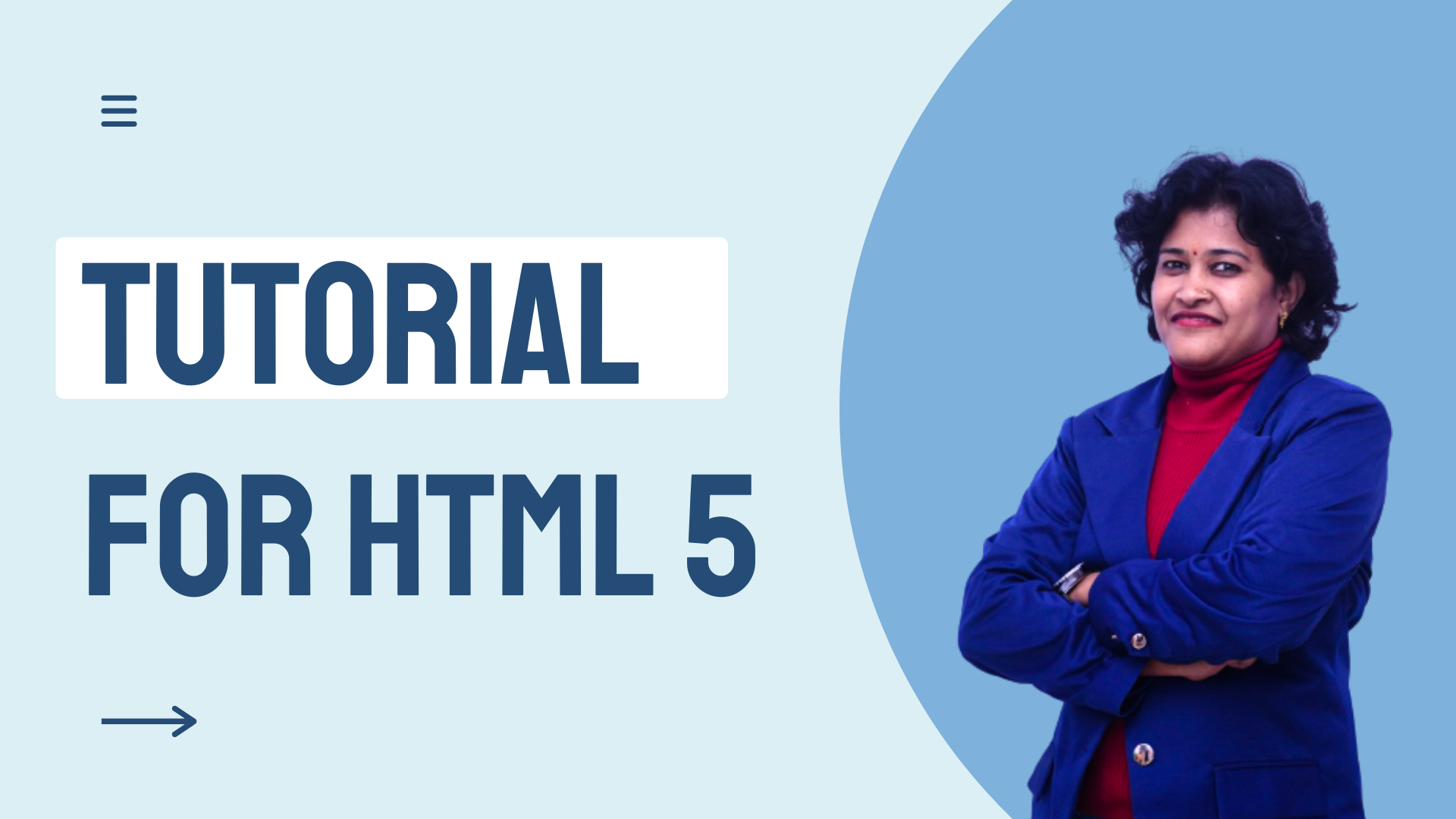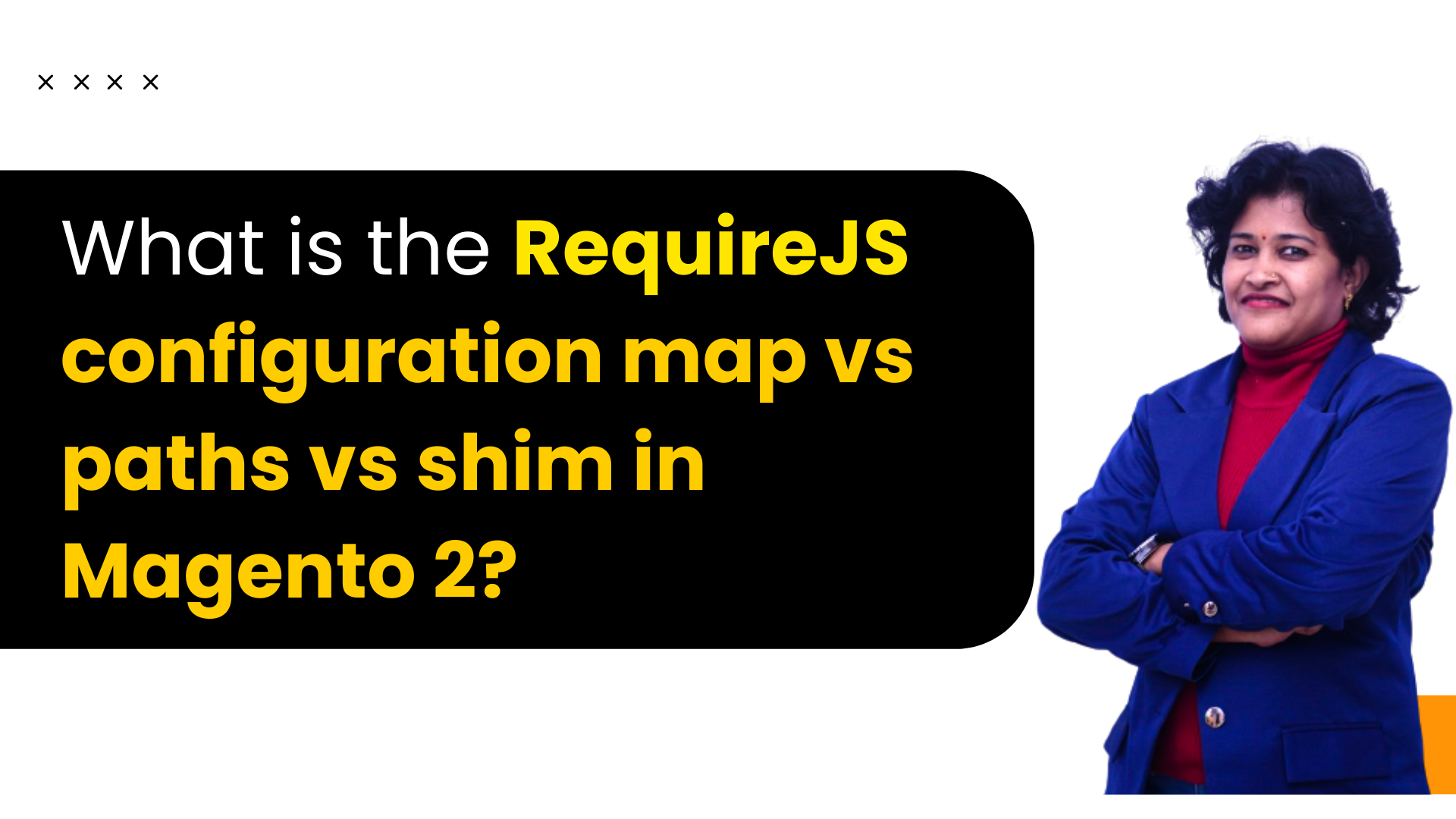Indexing plays a vital role in Magento2. Magento modifies data such as products, inventory and categories to improve the performance of your store. If the data changes, the changed data must be updated or re-indexed. Magento’s architecture is very complex and stores a lot of business data (including catalog information,…
Magento 2.4.6 is released Today, 14th March 2023. When there are so many release of Magento2, why one more release? New Magento update 2.4.6 Released, but why? There are so many reasons behind releasing Magento update 2.4.6. Lets understand them:- This magento 2.4.6 update release includes over 300 quality fixes and…
In this article, we are going to discuss about applying condition on the massaction. The following are the steps to implement this. Step 1: Display Massaction on the content Pages in Magento2 Step 2: Apply Condition to Show or Hide Newly Created Massaction Lets start… Step 1: Display Massaction on…
In this article, we are going to learn about how to redirect customer based on some condition to the other pages of the website. Let’s say, I want to redirect customer to my account page if customer login and customer cart is empty, but if the customer is logged in…
In this tutorial, lets learn how to create a product attribute using data patches in Magento 2. Data patch is a class that stores instructions for data modification. From Magento 2.3.x, magento introduced a new concept Data patch for add/update magento eav attributes. Previously, Magento 2 uses InstallData and UpgradeData file to…
In this article, we are going to fix the problem: If the attribute is text swatch then out of stock products does not display as disabled in magento2. Let’s follow the steps :- Step 1: Enable “Display Out of Stock Products” settings Login into the admin panel, Then Store ->…
In this article, we are going to see how to add content on the checkout sidebar. Follow step by step to get the desired result. Many developers find difficult to customize checkout page. I have prepared many articles on this page. You can have a look on this page. Let’s…
This article is about most demanded topic add custom JS in Magento2. There are many ways to add custom js in Magento 2. Magento 2 uses Require JS lib and Knockout JS lib to solve the page speed and manage the JS dependency. As JS are loaded asynchronously in backend, it…
Lets talk about “The Content-Security-Policy directive ‘frame-ancestors’ does not support the source expression ”unsafe-inline” for allowed site”. This is known issue in 2.4.3 release Magento doc. https://devdocs.magento.com/guides/v2.4/release-notes/open-source-2-4-3.html#known-issues. So, for being time, we can fix this issue temporarily. The solution is to creating own custom module to extending the Magento_Csp module.…
In this article, we are going to discuss about data persistor and view model and its example. Data persistor: Data Persistor in Magento 2 is a class which stores data to the current user session. It is used to store temporary data, meaning the data that need not be stored…
Do you want to change the product description on the swatches click of configurable product in Magento2? The current functionality is in configurable product, if the customer clicks on the swatches then it updates the product image and product price. Now let’s say you have requirement of updating the product name,…
In this tutoril, we are going to learn about the Magento2 Form Validation. Validating forms in Magento 2 is very important because it helps to make sure you don’t receive any spam/malicious submissions and the information provided by users is properly formatted. Form validation Files In Magento, there are three…
After Adobe Commerce and Magento Open Source 2.3, the declarative schema file for database (etc/db_schema.xml) is used to maintain the database structure for a module in a single file. What is db_schema_whitelist.json file Lets see db_schema_whitelist.json file, db_schema_whitelist.json file is a history of all tables, columns, and keys added with the…
Do you want to display first options of configurable product to be selected? Step 1: Create the module Create the registration.php file in app/code/Thecoachsmb/Productmodule/ for the module <?php \Magento\Framework\Component\ComponentRegistrar::register( \Magento\Framework\Component\ComponentRegistrar::MODULE, ‘Thecoachsmb_Productmodule’, __DIR__ ); Create directory app/code/Thecoachsmb/Productmodule/etc Put this file in it : module.xml <?xml version=”1.0″?> <config xmlns:xsi=”http://www.w3.org/2001/XMLSchema-instance” xsi:noNamespaceSchemaLocation=”urn:magento:framework:Module/etc/module.xsd”> <module name=”Thecoachsmb_Productmodule” setup_version=”1.0.0″> <sequence> <module name=”Magento_ConfigurableProduct”/> <module name=”Magento_Swatches”/>…
BEST HOSTING For MAGENTO2 Introducing Magento 2 is never a simple errand. Since the absolute first delivery, there are numerous issues clients may experience when introducing Magento 2. With the most recent arrival of Magento 2.4.3, things have gotten more earnestly as Magento 2 currently, requires Elasticsearch as a compulsory…
Are you facing issue of product image not displaying in the Slider or Caraousel in Magento2? One of the possible reason could be that product image path shows %5C instead of /. To fix this, I have following solutions:- Overrite the vendor\magento\module-page-builder\view\frontend\templates\catalog\product\widget\content\carousel.phtml file in your custom theme. Replace the line…
Are you facing issue of not displaying Preview Image for custom theme in admin Magento2? Make sure that you have mentioned media tag in the theme.xml file of your theme as shown below: <media> <preview_image>media/preview.jpg</preview_image> </media> Then you have image preview.jpg in your custom theme app/design/frontend/[vendor]/[themename]/media/. Even though, it is not…
Do you want to change the product name, sku on the swatches click of configurable product in Magento2? The current functionality is in configurable product, if the customer clicks on the swatches then it updates the product image and product price. Now let’s say you have requirement of updating the…
Today we are going to learn about How to “Add to Wishlist” Without Redirecting to Wishlist Page in Magento 2. Add to Wishlist provides customers the option to add their products to the wishlist, makes their future purchases, send this list to the friends, more easily. Current Behaviour: In the…
Newsletters are an essential part of eCommerce marketing. With this you have a list of your customer’s emails, you can easily inform them about new products, specials, promos, with updates and news, etc on your Magento store. To understand the process of newsletter in Magento2. Let’s go through the it…
In this article, we are going to learn about calling the newsletter in the static block of Magento2. First, you need to decide in which static block you need to display the newsetter. In that static block, call newsletter like below. Paste below code inside that block. {{block class=”Magento\Newsletter\Block\Subscribe” name=”static.newsletter”…
The newsletter subscription module in Magento has only one field (email) by default. If you want to add an extra field to the form (like the name), perform the following steps: Register your Module Display new fields on the frontend Create New Fields in the table of Newsletter Save the…
While development, most of the times, we need to change/add code in the template file (.phtml file). In this case, we can not modify the core template file, so what we will do is we will override the template file in the module. There are two ways to override the…
WElcome to this article, I hope this article will resolve your error. Error: – Deprecated Functionality: pathinfo(): Passing null to parameter #1 ($path) of type string is deprecated in /vendor/magento/framework/View/Asset/PreProcessor/FileNameResolver.php on line 44 Solution: – Go to the parent directory of your theme, it must be in vendor/magento/theme-magento-blank or theme-magneto-luma/…
In Magento2, if you want to change the code of the js files located in the lib directory. Then we should not modify the core js files located in lib folder. Then how to make changes to it is to override the lib js file. Here to explain this in better…
In some cases, The categories entity had an empty request_path. Go to the database and with the help of this command find the categories or products entities that have an empty request_path SELECT * FROM `url_rewrite` WHERE request_path=”; Delete all those entries and use the cache clean and flush command: php bin/magento cache:clean php bin/magento cache:flush…
If you are facing issue of “We can’t find products matching the selection” Error after migration. To resolve these issues, you should look into the var/log/exception.log. In exception.log file, if it shows an issue with the configuration of a custom attribute. The attribute was set to a type of text for…
Do you want to Show Login and Create an Account Form in Popup in Magento2? This is the requirement on most of the Magento2 sites. I have explained each and every step here. Follow step by step to display Login and Create an Account on the Popup. The following are…
Today, I would like to talk about modal popup. Magento 2 has a great built in possibility to easily add a popup to any place on your page. Let me quickly go through all the necessary files. I will provide you with two examples from my real tasks as it…
In this article, we will find out how to create a product attribute in Magento 2 programatically. As you know, Magento 2 manage Product by EAV model, so we cannot simply add an attribute for product by adding a column for product table. Today I am going to explain, how we…
In Magento2, to create new custom attribute for customer you need your custom module. If you have already any module installed in your magento then you can use UpgradeData.php file to create new customer attribute or if you don’t have any custom module then you can create new attribute by using InstallData.php file.…
Navigation through pages should be smooth and easy. Moving from one page to another page shouldn’t be cranky and tiring for the user. So, therefore, working on navigation is a must for Magento Developers. Magento 2 CMS gives their user the power to customization in the aim of improving the…
Originally, the default Magento 2 checkout process includes two steps: Shipping Step Review and Payment Step In various project, there is requirement of adding new step. You can add a custom step; note that it should be implemented as a UI component. The customizations should be happening in a separate…
Magento 2 is a rich eCommerce platform and it also supports few shipping methods in the checkout process. However, they are not enough to make you comfortable. In order to be proportional with your development in the future, the customization of shipping methods is really crucial. Therefore, Magento 2 Create Shipping…
While working on Magento2, you may need to change the content of the html files of the core modules. Now, as you know, we can not modify in the core files. Then how to change the content of the html file in Magento2. This is possible by overriding the html file…
In the Magento2, checkout process is the most crucial part of the site. In this site owner expets that to know more about the customization of the shipping or payment information. Magento provides the ability to add a custom form to any of the checkout steps: Shipping Information, Review and…
Knockout is a Javascript library which helps in the frontend of Magento 2. It implements MVVM (Model-View-View-Model) design pattern. You can find Knockout JS in Magento 2 on almost every page, but mostly on the checkout page. The implementation of Magento 2 Knockout JS is a bit tricky. The goal…
As defined by the official document, “A plugin or interceptor is a class that modifies the behavior of public class functions by intercepting a function call and running code before, after, or around that function call and allows to substitute or extend the behavior of original, public methods for any class or interface.” In the simple words, “A…
CSS Introduction CSS is the language we use to style a Web page or the HTML document. CSS is used to define styles for your web pages, including the design, layout and variations in display for different devices and screen sizes. What is CSS? CSS stands for “Cascading Style Sheet”. CSS…
In this article, we are going to resolve the error:- Parse error: syntax error, unexpected single-quoted string “/”, expecting “)” in vendor\magento\framework\View\Element\Template\File\Validator.php on line 141 Solution:- In order to make the code work on windows instead of using realpath just use the $path argument passed to the method Go to…
Do you want to install Magento 2.4.4 or Magento 2.4.5 or Magento 2.4.6 on Windows ? Then you are in the best article which guaratees the 100% installation of Magento 2.4.4 on Windows. But still in the process if you have not got the desired result, please feel free to comment…
Today, we’re going to teach you guys how to override the block, model, and controller in Magento 2. From the developers perspective, while developing a Magento site we need to customize some core files for its proper functioning. In such case, we can not modify the core files. It is…
In this article, we are going to learn how to create admin module in Magento2. There are some actions which we are going to implement like:- create menu create sub-menu display grid on the sub-menu display search box display pagination display column controls display filters display bookmarks display mass-actions Let’s…
CRUD Operation in Magento 2 can manage data easily in the database. In the previous tutorial, you learned how to create models, resource models, and collections in Magento 2. Now, we will learn how to perform CRUD operations with a custom module in Magento 2. To create a CRUD operation, you…
While working with Magento 2, sometimes you need to add an extra column to your already existing Magento 2 table. In this article, we are going to learn creation of custom table and will also tell you different operations on table in magento2. Magento 2 allows a developer to create,…
In this article, we are learning the way of overriding the Js files in Magneto2. Magento 2 provides a solid mechanism to inject the custom JavaScript file in our themes and modules. We can inject the custom JavaScript file using requires js. Many times while developing the store we need to…
1. Introduction of HTML HTML (Hypertext Markup Language) uses a markup system composed of elements which represent specific content. Hypertext means that the document contains links that allow the reader to jump to other places in the document or to another document altogether. A Markup Language is a way that computers speak to each other…
In this article, we are going to understand how to include a 3rd party library and use it within the entire website. Let’s take example of the Slick JS Library as an example: Are you ready, lets get started:- 1. Add Js file:- Download the library slick.min.js and copy slick.min.js to…
In this article, we are going to understand the RequireJS Configuration in Magento 2. Magento 2 used Require JS Configuration properties are the map, paths, shim, mixins, and deps. In Magento, We have to declare all the Require JS configuration properties inside the requirejs-config.js file. You can declare the requirejs-config.js file at different AREA…