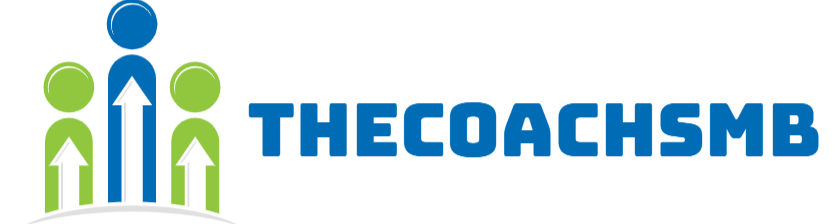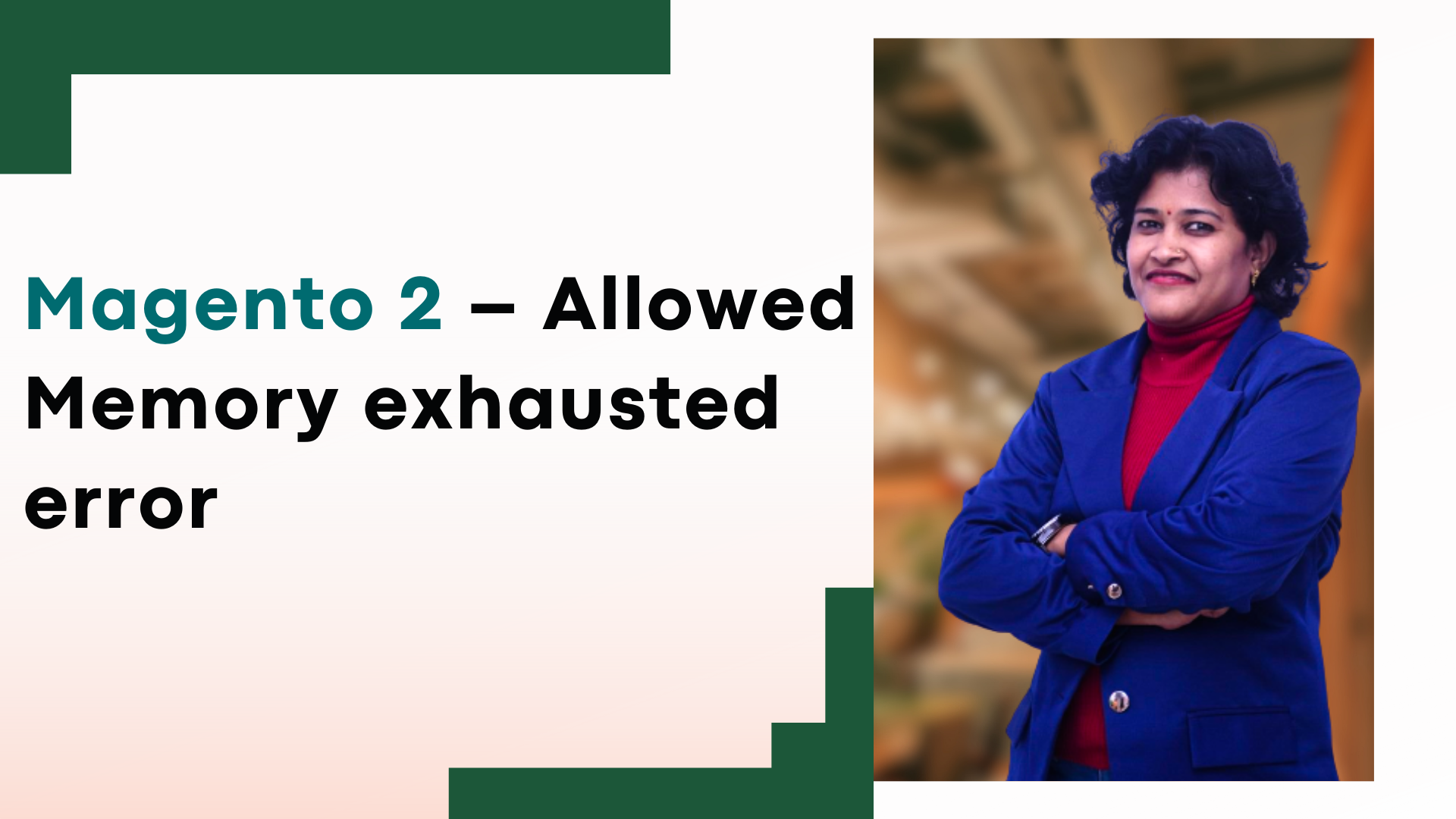In this article, we will understand what is the cause of the issue and how we can resolve the issue of “Allowed Memory exhausted error” in Magento2.
The cause of the error “allowed memory size of bytes exhausted” is related to shortage of memory. The error occurs if you try to use more RAM resources than what you have specified in the php.ini file through “memory_limit”.
Solution 1:-
In php.ini file, search and change the following values as below
max_execution_time=18000 max_input_time=1800 memory_limit=4G
For Compilation command,
php -dmemory_limit=4G bin/magento setup:di:compile
For Deployment
php -dmemory_limit=4G bin/magento setup:static-content:deploy
You can change as per 4G to max if issue not resolve.
Solution 3:-
You can easily fix it using this command instead of bin/magento:
php -dmemory_limit=-1 bin/magento ....
Examples:
php -dmemory_limit=-1 bin/magento setup:upgrade
php -dmemory_limit=-1 bin/magento setup:di:compile
This error is related to the memory limit configuration in PHP. Parameter -dmemory_limit=-1 allows to run PHP in the command line without memory limits.
Hope these solutions helped you to resolve the issue.
To install Magento2, click on this link.
Do comment below your feedback so that we will know our information is helping you or not.
Happy Learning !!
Thank You.