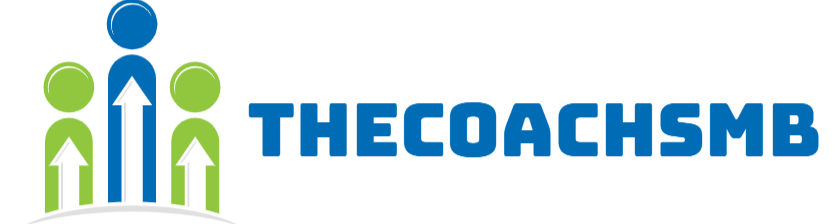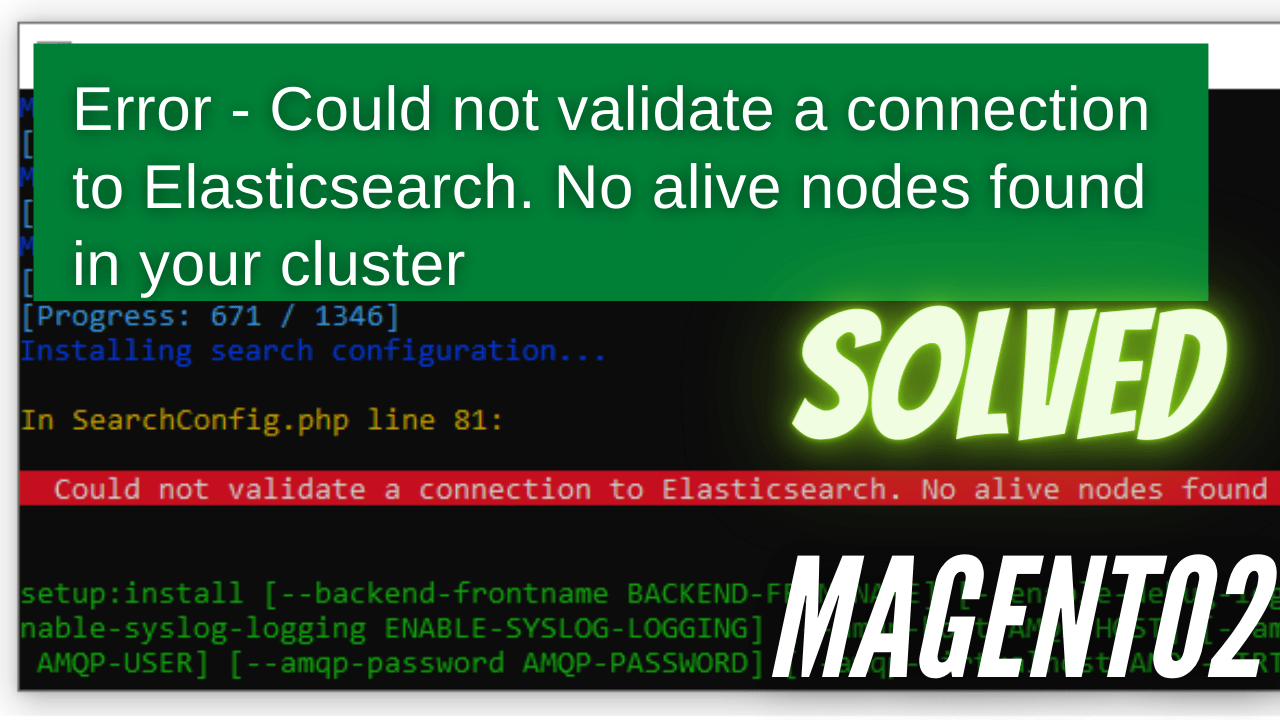This error means that Magento can’t connect to Elasticsearch. It might be possible that your Elasticsearch is not running.
Solution:-
go to \elasticsearch-7.16.2\bin Right click on elasticsearch.bat and select run as administrator
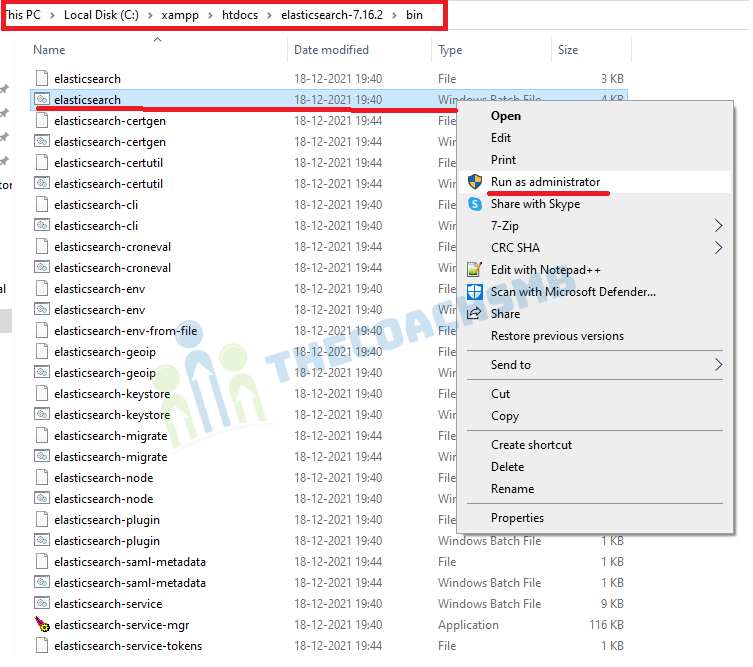
Leave this window running on background
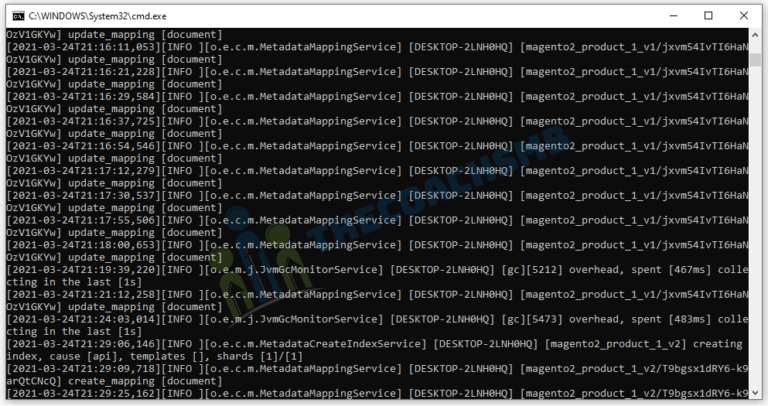
To check if Elasticsearch is running on your system, in your browser type: localhost:9200
If you see this result page =>Elasticsearch is running properly
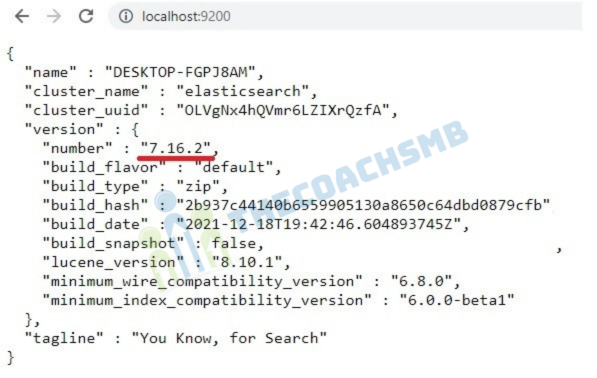
To check your Elasticsearch status run:
cd <path_to_the_bin_directory_of_elasticsearch>Ex.- C:\Users\Sonal>cd C:\xampp\htdocs\elasticsearch-7.16.2\bin
and then run below command
curl -X GET "localhost:9200/_cluster/health?pretty"
You should receive an output like:
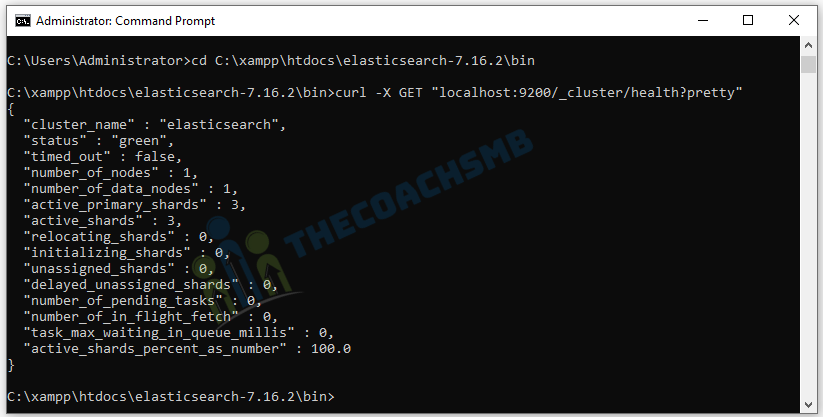
Check the status field for the following colors; If the status is “green” or “yellow”, it means that Elasticsearch is ready to grant your requests. If the status is “red“, it means that for some reason, Elasticsearch is not fully functioning.
For more details, you need to check the Elasticsearch logs present in logs folder.
If you receive a message like curl: (7) Failed to connect to localhost port 9200: Connection refused, it means that Elasticsearch is down. Try to restart it. If restarting doesn’t help, check the Elasticsearch logs, or contact your host provider.
6 Steps to Install Magento 2.4.3 on XAMPP Windows Using Composer